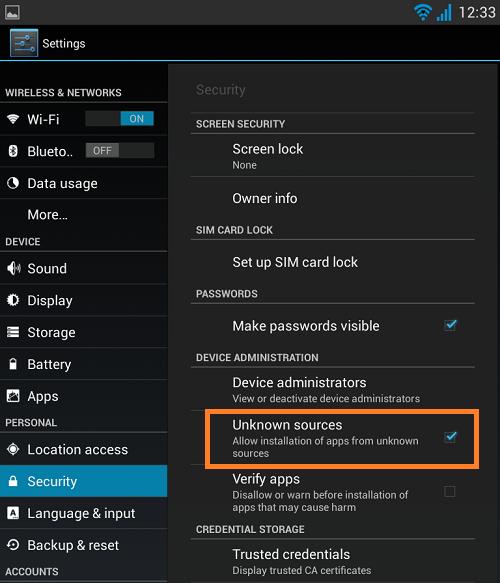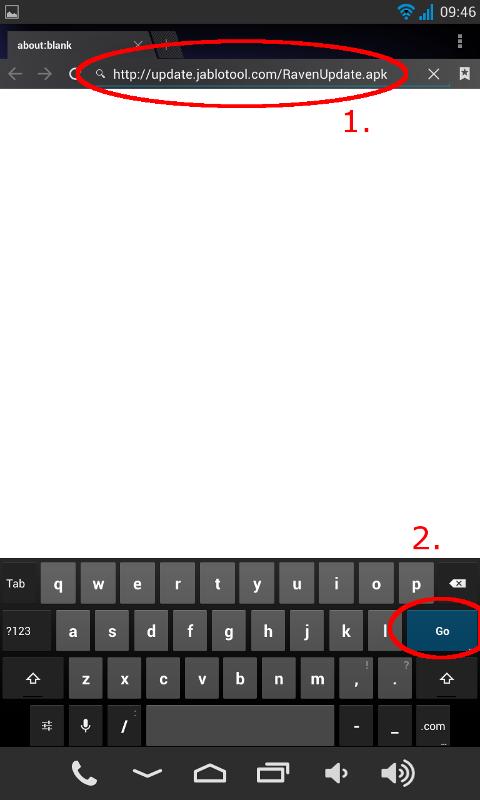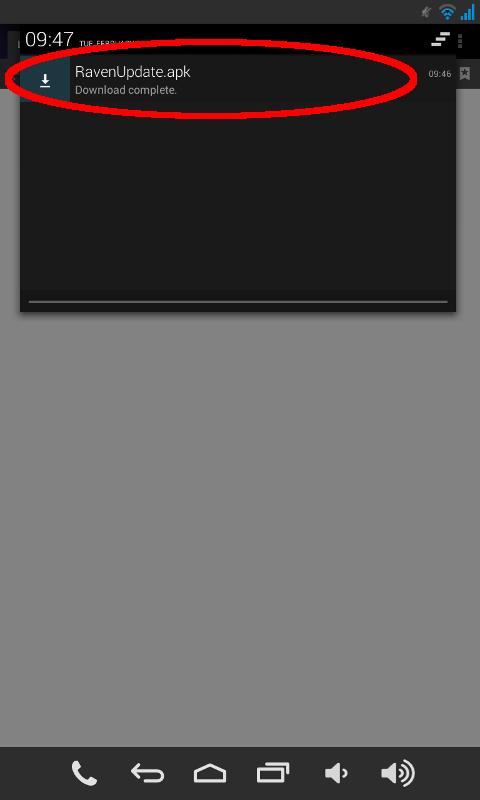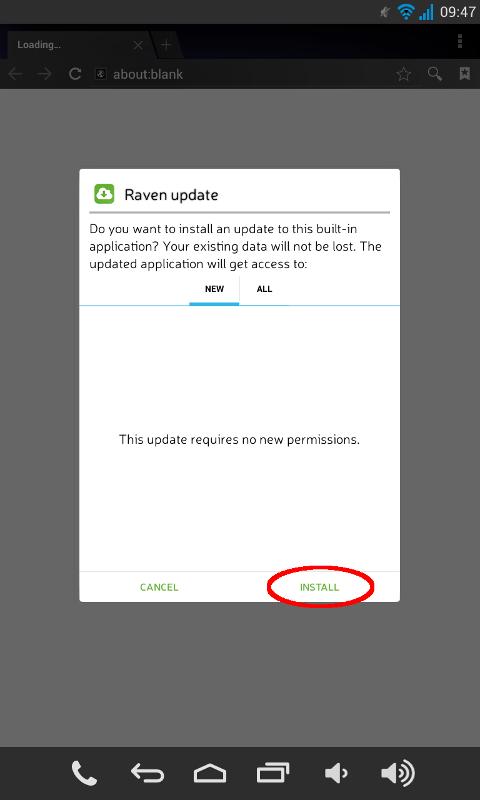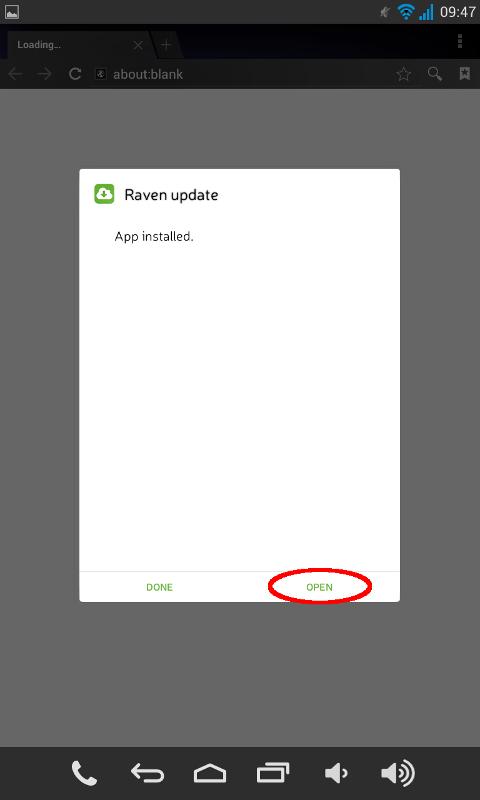How to update old Raven firmware (version 2.0.13 and older)
For firmware 2.0.13 and older follow the steps below. For newer firmware versions click here.
Before you update Raven please plug Raven into the mains. Connect Raven to your local WiFi network. Full software update may involve downloading dozens of MB from our server. When Raven is connected follow these steps:
- Enable installation of packages from unknown sources
Settings > Security > Unknown resources
-
Open the Browser app.
-
Type in URL http://update.jablotool.com/RavenUpdate.apk
-
Click “Go! on the keyboard.
-
Wait until the APK is completely downloaded.
-
Open the notifications area and tap the “RavenUpdate.apk” notification.
- Confirm the installation of the package.
- When installed, click “Open”.
- The application will immediately check for update.