Calling via SIP
I would like to use Raven for calls via internet using SIP. How can I configure SIP in Raven?
SIP client is available in Raven with SW 1.7.8 and higher. Follow this link to update your Raven. Now you can add your SIP account when you follow these steps:
- Touch Raven display in its top right corner and swipe down. A menu will appear, click on Call settings.
- Scroll down the menu and click on Accounts,
- Select Add account,
- Now you can configure your SIP account.
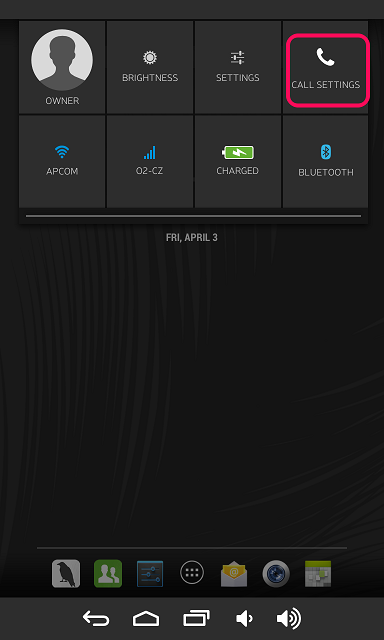
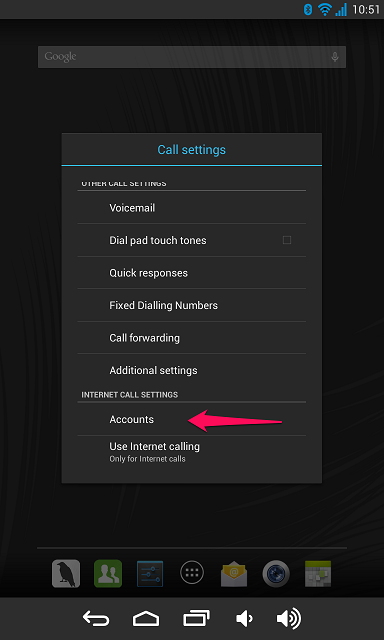
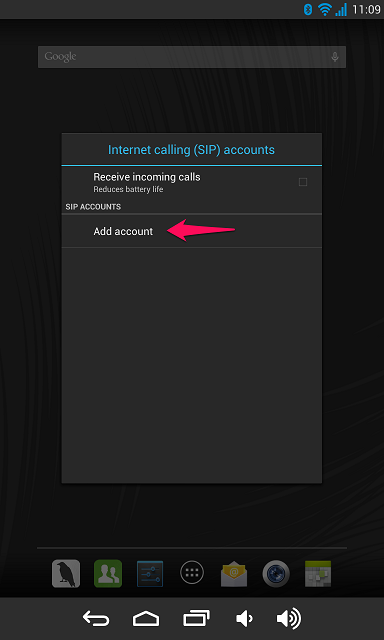
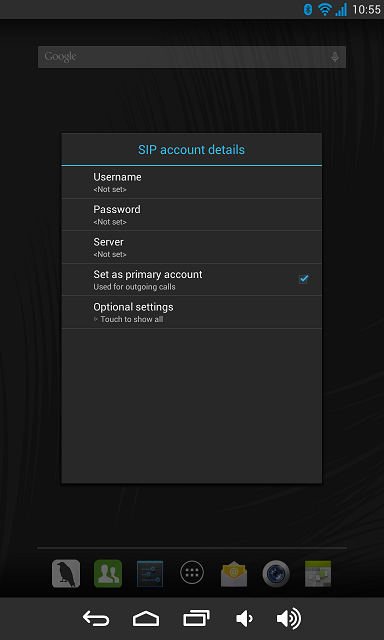
To save changes press the Back arrow. To delete SIP account modify its details so that they are identical with another, already existing SIP account.