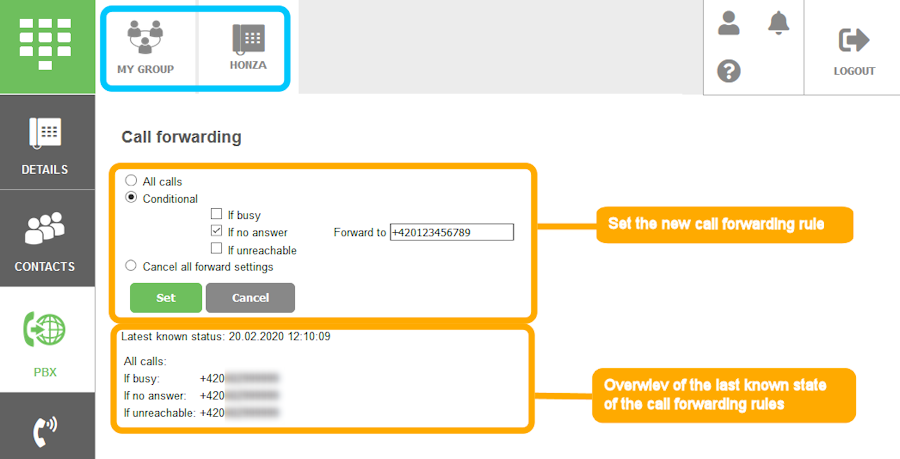Phone administration: Call forwarding rules
The call forwarding rules can be set remotely for each Essence phone.
Please note that each request has to be processed and confirmed by the mobile network. It takes some time to see the updated status on Jablotool.com. The updated status is usually shown within one hour.
Call forwarding types
There are four types of call forwarding rule:
- All calls. All incoming calls are forwarded to the specified phone number.
Example: George is on a vacation. All incoming calls are forwarded to his deputy. - If busy. When there is currently an active call, incoming call is forwarded to the specified phone number.
Example: George is currently speaking. New incoming call is forwarded to the team assistant. - If no answer. When nobody takes the incoming call (phone is ringing for a while), incoming call is forwarded to the specified phone number.
Example: George left for a lunch; nobody takes the incoming call. After a while, call is forwarded to the team assistant. - If unreachable. When phone number cannot be reached (phone is off, phone cannot reach the signal), incoming call is forwarded to the specified number.
Example: George’s phone is off, broken or cannot reach the signal. Incoming call is forwarded to the team assistant.
Agenda PBX
When a phone group is chosen, agenda PBX shows the overview of current call forwarding rules for each phone. By clicking the setting icon you can adjust rules for particular phone.
Select phone group > Click PBX in the left vertical menu
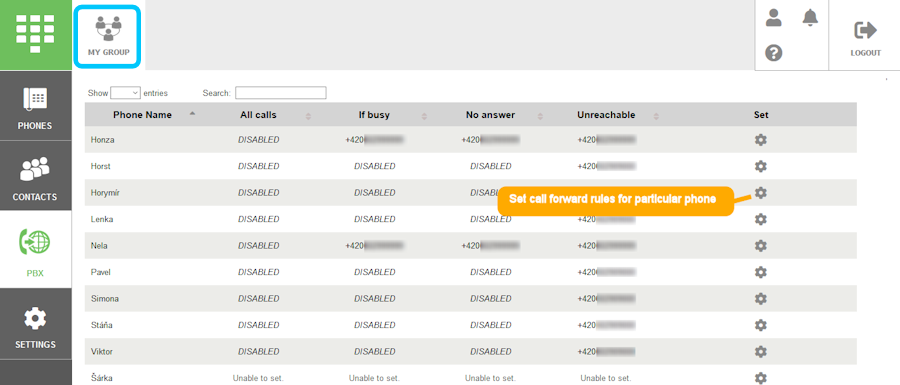
When a particular phone is chosen, agenda PBX allows you to check and adjust the call forwarding rules for this particular phone.
Select phone group > Select particular phone > Click PBX in the left vertical menu