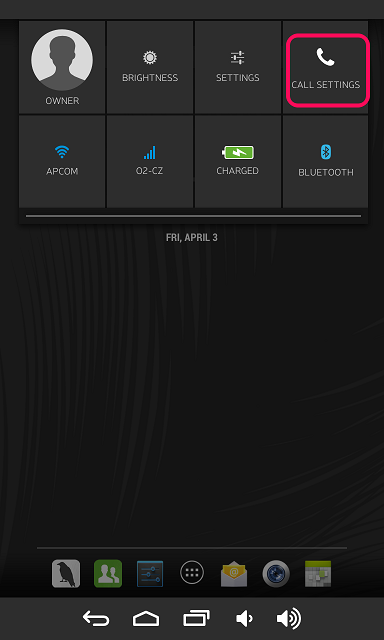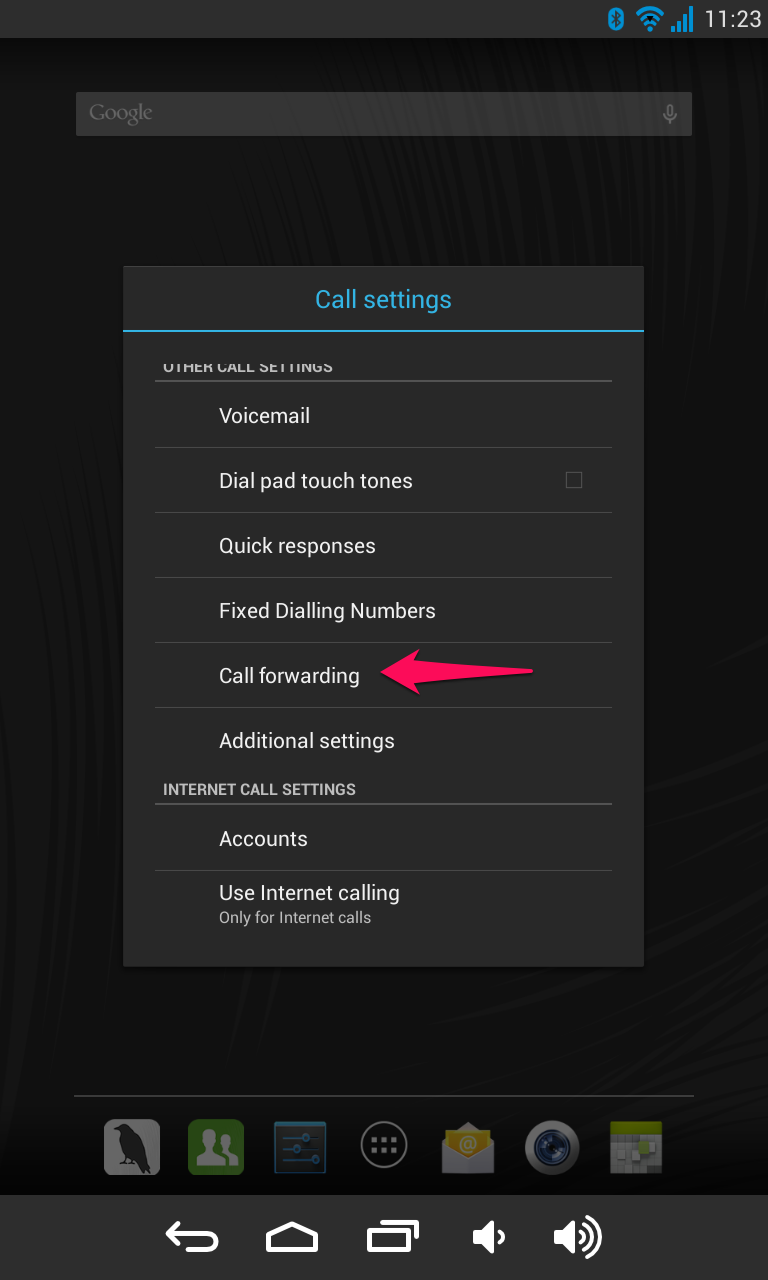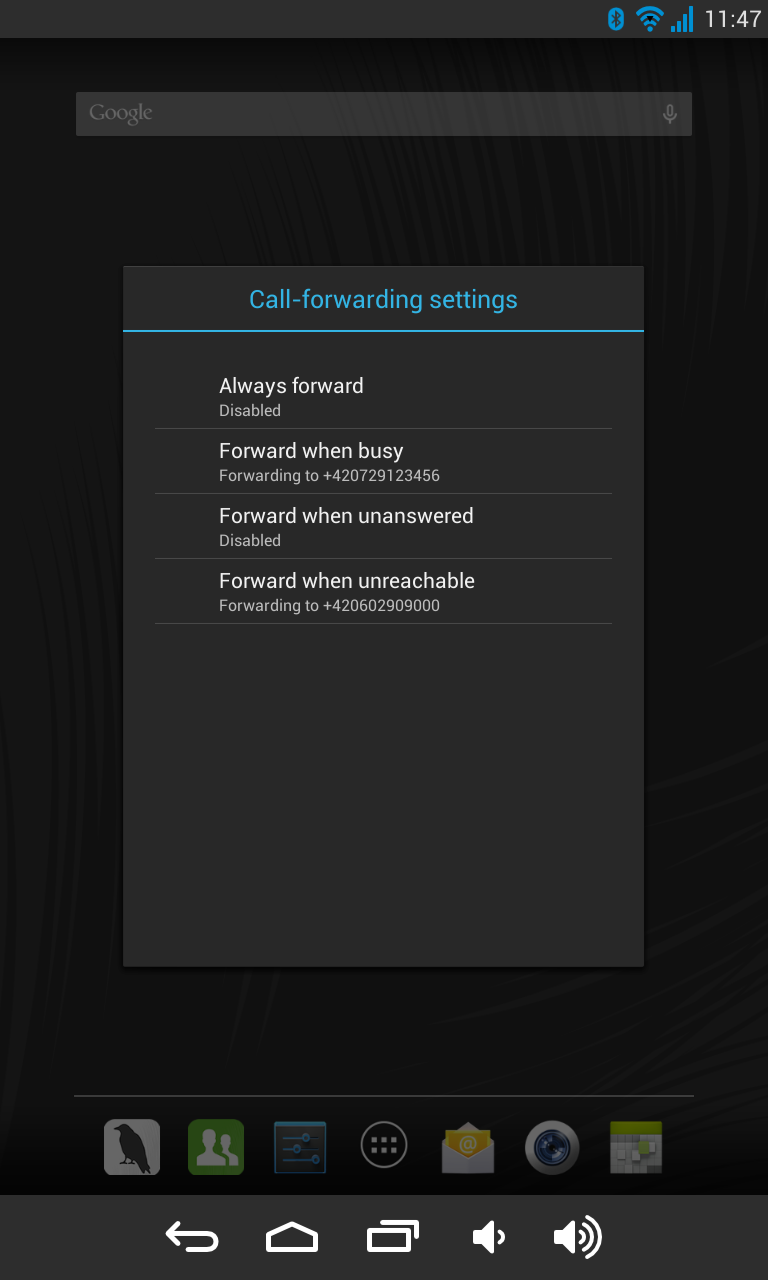Configure Call forwarding
Can I configure Raven to forward incoming calls to another number?
Yes, forwarding of incoming calls is available in several situations. For example when incoming call comes and you are already talking to another person. Or when you do not answer the incoming call in given time.
You will configure Call forwarding when you follow these steps:
- Touch Raven display in its top right corner and swipe down. A menu will appear, click on Call settings.
- Scroll down the menu and click on Call forwarding
- Now you can see the situations in which you can forward your call.
- Always forward – all your incoming calls will be automatically forwarded to another number which you configure.
- Forward when busy – incoming call will be forwarded when you are busy talking to another person.
- Forward when unanswered – incoming call will be forwarded when you do not answer the call in given time.
- Forward when unreachable – incoming call will be forwarded when your Raven is not available on the mobile network, e.g. when it is OFF.