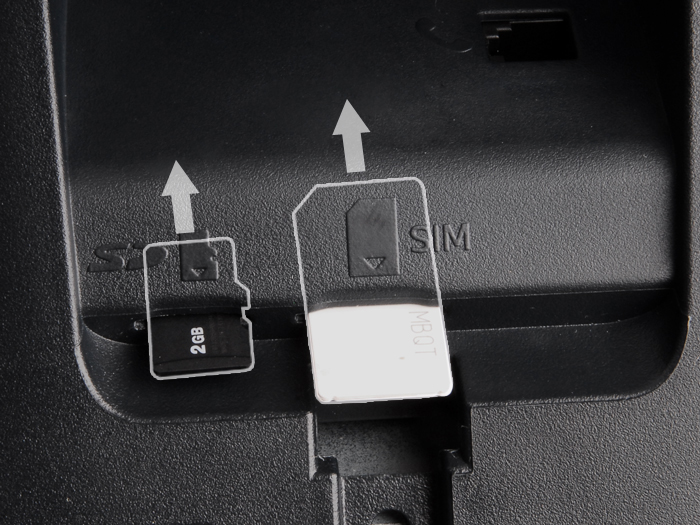Assembly of new Raven
I’ve brought my new Raven to my desk. What should I do next?
Thank you for buying Raven – the first desktop smartphone.
- Open the box – what is inside. To download Raven quick guide click here.
- Flip over The raven and open the back lid, put inside the SIM card (not included) and SD card (not included, optional).
- Plug in the Receiver cord (side with the red tag) and power cord.
- Close the back lid, turn the Raven back and connect the receiver cable to the receiver and hang it up.
- Put the adaptor together and plug it into the mains.
- Power up the Raven and enjoy your new desktop smartphone.