Can I make calls from my PC using JabloPhone?
Yes, you can make calls from your PC using JabloPhone. You can use SW JabloTool or third-party SW.
Make calls with JabloTool SW
The USB interface on JabloPhone (GDP-04i) has a complex functionality which is fully compatible with JabloTool software. The software covers all standard demands from common end user, including internet access, phone firmware upgrade or call manager for making calls and sending SMS from your PC.
Follow these steps to make a call from JabloTool SW:
- Install or update JabloTool SW, for more information click here;
- Connect your JabloPhone via USB cable to your PC;
- Open call manager in JabloTool
- Click on the green square and select which contact you want to call.
- Confirm your choice. The number will appear in the call manager.
- Click on the green symbol of mobile phone to dial the call.
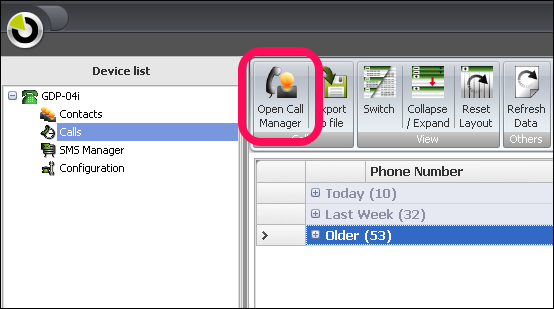
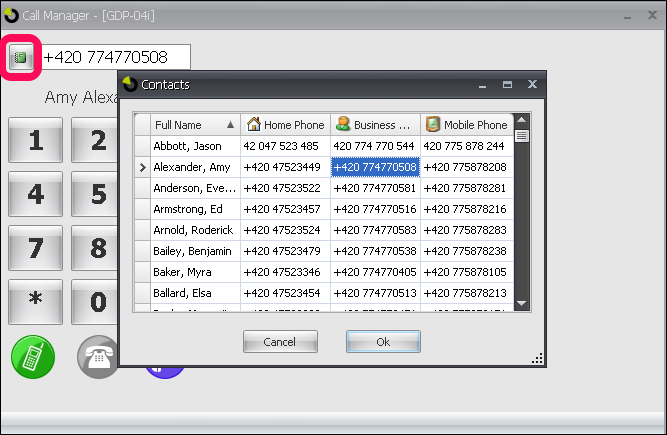

For more information about sending SMS with JabloTool SW click here.
Make calls with other SW
JabloPhone can be also accessed from some other third-party software which operates via standard TAPI interface. The function has been fully tested with major e-mails client such as Microsoft Outlook or Outlook Express. The phone allows the phone number to be dialled directly from e-mail client address book and/or sending and receiving faxes via the PC. However, we cannot guarantee full compatibility with TAPI standard in all modes and also the compatibility with other third party applications. We also cannot provide the technical support for it.
Make calls in Microsoft Outlook
Follow the steps below to dial a call from Microsoft Outlook (version 2013):
- Install JabloTool SW and connect JabloPhone by USB cable to your PC (follow steps 1 and 2 from chapter Make calls in JabloTool SW above);
- Open Microsoft Outlook and click on People on the bottom of the screen;
- Select the View ribbon on the top of the screen;
- Click on Change view and choose Phone ;
- Find your contact and right-click on the phone number which you want to dial. Select Call and click on this number.
- A new window will appear. Select Dialing options.
- Make sure that GDP-04 (JabloPhone) is selected here as a line for making calls. Select OK.
- Select Start call to dial this number.
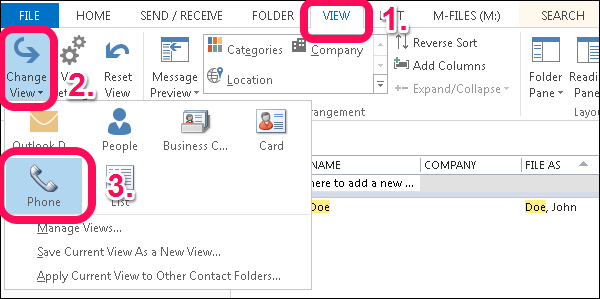
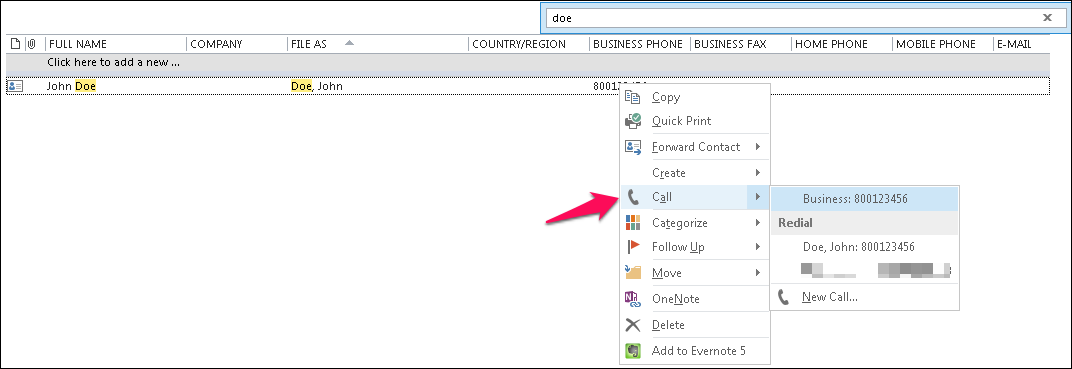
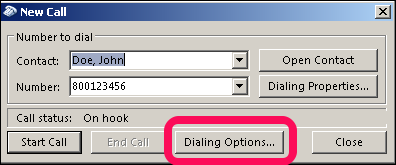
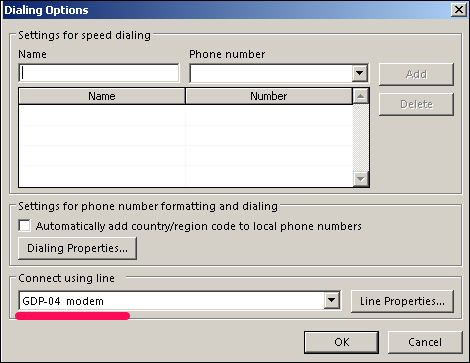
If GDP-04 is not offered in the menu you had probably started Microsoft Outlook before you connected GDP-04 to your PC. Please close running Microsoft Outlook, start it again and choose GDP-04 for making calls.
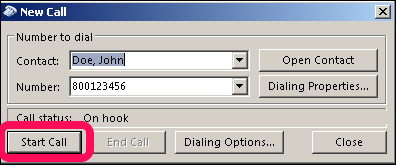
Before you dial the first call you may need to configure your location. Open the window from step 7 and click on Dialling properties. Choose your country.or configure the prefix for calling outside your company.
If Outlook starts dialling the number via Skype please sign out from Skype so that the call can be dialled via JabloPhone.
If dialling calls from Outlook ends with error please follow FAQ here.
If you still challenge issue with dialling calls from Outlook please visit www.noabe.com/help, select your phone > Troubleshooting, choose your problem and click on Other issue to contact us.
 Podpora pro kamery EYE-02 v češtině
Podpora pro kamery EYE-02 v češtině