I send many SMS a day. Is it possible to send SMS from JabloPhone using PC?
You can send SMS from your PC when JabloPhone is connected via USB cable.
How to do this:
- Install JabloTool, follow this guide;
- Connect your phone by USB when installation of JabloTool is finished;
- Select your phone → SMS Manager → New to open SMS editor.
- Select recipients from contact list or write the number directly (to open the contact list click on button „To“ in the SMS Editor).
- Type your message and send it.
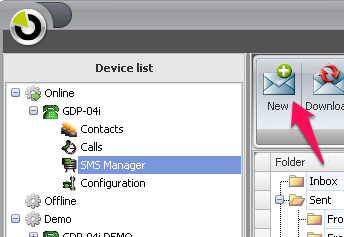
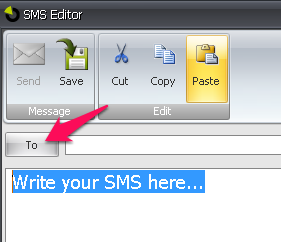
For sending multiple SMS – write numbers of recipients separated by semicolon „ ; “ .
You will see SMS history and conversation (SMS Chat) in your PC when you open SMS Folder in JabloTool.
 Podpora pro kamery EYE-02 v češtině
Podpora pro kamery EYE-02 v češtině