We strongly recommend updating any of your phones as soon as new firmware is available. The latest firmware provides you the best user comfort, stability and security. It also assures full compatibility of your phones with the latest functions of the cloud administration.
Update is done automatically online (over-the-air), does not require any expert skills, takes a few minutes on the phone and it can be scheduled out of the working hours to avoid disturbing phone user.
Please note: Firmware update of Raven phones with older firmware versions need to be started from phones. Please check How to update Raven for details.
How to schedule the update:
- Open the list of phones in your phone group. Each time you access this list, each of your phones is checked whether it uses the latest firmware. If new firmware is available, the download icon in the last column becomes orange (it may take a couple of seconds).
Select group > Choose Phones from the left vertical menu
- You can schedule firmware update either for one phone or for all phones (see screenshot). “All phones” in this context means all phones for which there is a new firmware available.
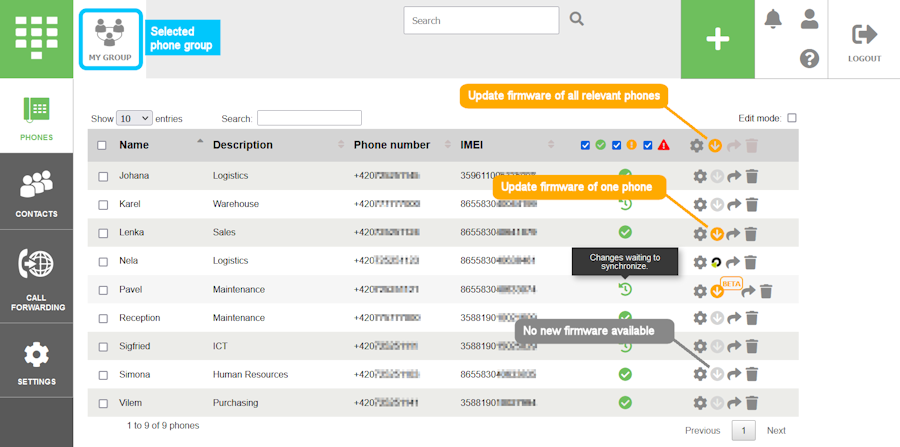
- You can decide whether update will start now or will be postponed out of the working hours.
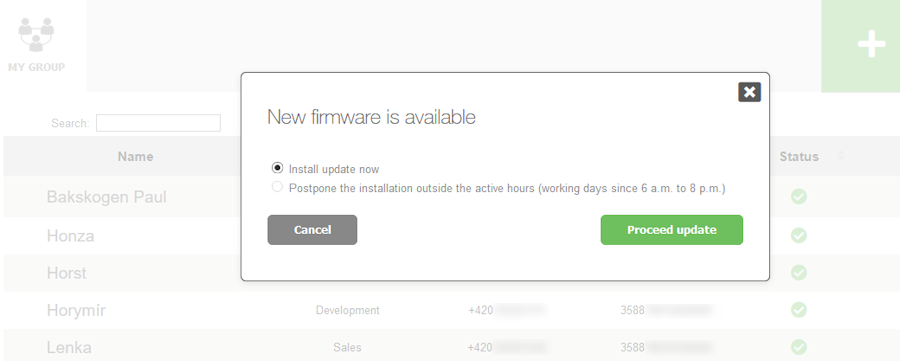
- When your choice is confirmed you can either continue working with your account or leave Jablotool.com. Scheduled updates will be done automatically according to your instructions when each of your phones connects (see for Synchronization settings details).
 Podpora pro kamery EYE-02 v češtině
Podpora pro kamery EYE-02 v češtině