Synchronization settings defines how often do phones in your phone group connect to Jablotool.com to synchronize updates. Setting applies to all phones in the phone group. When necessary it is adjusted to the capabilities of particular phones – see overview below.
Synchronization period determines how quickly your phone system “accepts” changes and how much data does it consume.
Agenda Settings > Synchronization method
Select phone group > Click Settings in the left vertical menu
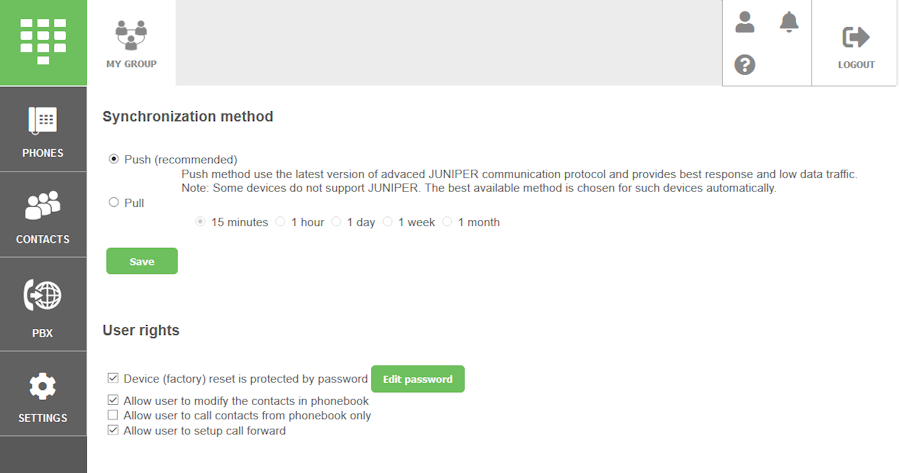
Push. Recommended option. For each phone the most frequent synchronisation is set. This option typically requires about 10 MB of data monthly (data consumed by each phone).
Pull. Phones connect after specified period. The longer is the period, the lower is the data consumption, but the longer does it take for the phones to synchronize updates. When you choose Pull – 15 minutes, all phones in the phone group will download the latest changes within next 15 minutes. When you choose Pull – 1 week, it takes up to 168 hours to have all phones updated.
Please note: Change in the synchronization setting need to be synchronized to all phones (like any other change). If you currently use Pull – 1 month and change to Pull – 15 minutes, it takes up to 30 days to apply this change to all phones. Please consider carefully the consequences before using the long synchronization periods.
Real synchronization period
Synchronization setting is adjusted to the capabilities of particular phone types. For each option following synchronization periods will be used.
| Group settings | Essence phones GDP-06e, GDP-06i, GDP-06 | Essence phones GDP-09 | Raven phones GDP-08 | |
|---|---|---|---|---|
| Push | 15 minutes | Push | Push | |
| Pull – 15 min | 15 minutes | 15 minutes | Push | |
| Pull – 1 hour | 1 hour | 1 hour | Push | |
| Pull – 1 day | 24 hours | 24 hours | Push | |
| Pull – 1 week | 168 hours (7 days) | 168 hours (7 days) | Push | |
| Pull – 1 month | 5040 hours (30 days) | 5040 hours (30 days) | Push |
 Podpora pro kamery EYE-02 v češtině
Podpora pro kamery EYE-02 v češtině