Hotkeys are the quick dial buttons on Essence phones. There are eleven hotkeys available on each Essence phone. These buttons can be set remotely (and even locked).
There are two types of hotkey settings:
- Shared group hotkeys. These hotkeys are administered by the phone group administrator only. They are synchronized to all phones in the phone group. They can be locked by the administrator and then they cannot be changed on the phone.
Select phone group > Click Contacts in the left vertical menu > Click Hotkeys in the left vertical menu - Individual contacts. These contacts can be administered by the phone group administrator, by assigned user, or directly on the phone. They are synchronized to one particular phone only.
Select phone group > Select particular phone > Click Contacts in the left vertical menu > Click Hotkeys in the left vertical menu
Tip: Check the chapter Individual vs group settings for details about group and individual settings.
Agenda Contacts > Hotkeys
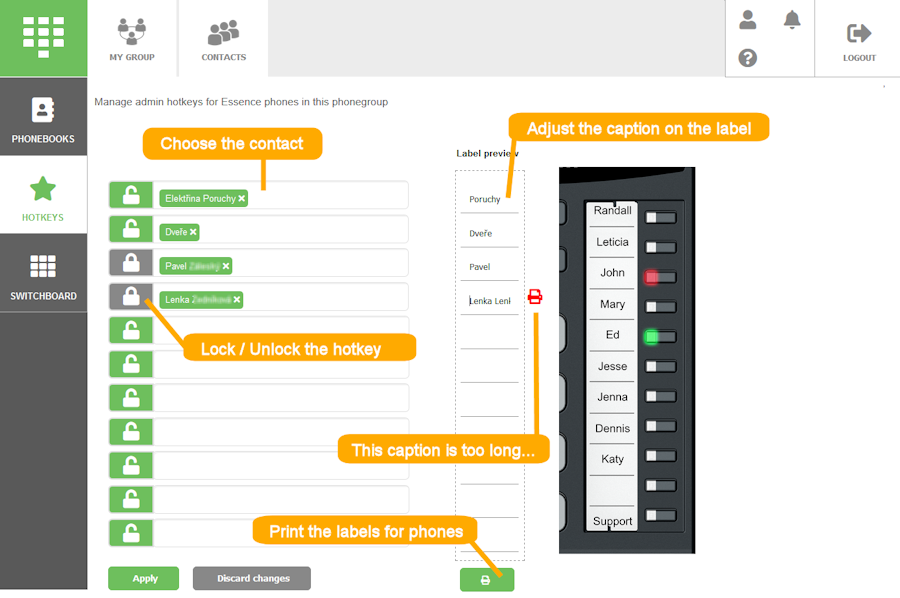
Lock / Unlock the hotkey. Any hotkey (both assigned and unassigned) can be locked by the phone group administrated. Hotkeys which are locked cannot be changed by user of the phone.
Apply. Changes need to be confirmed by clicking on the Apply button.
 Podpora pro kamery EYE-02 v češtině
Podpora pro kamery EYE-02 v češtině