The majority of settings can be done either for the whole group or for a particular phone. Also contacts, hotkey, etc. can be either shared (for whole group) or private (for one particular phone). Setting screens are similar, so always make sure that you are doing changes in an appropriate context (group vs phone).
Group settings
For group settings choose the phone group and then the particular agenda in the left vertical menu. The upper horizontal menu will show the phone group name and the current agenda.
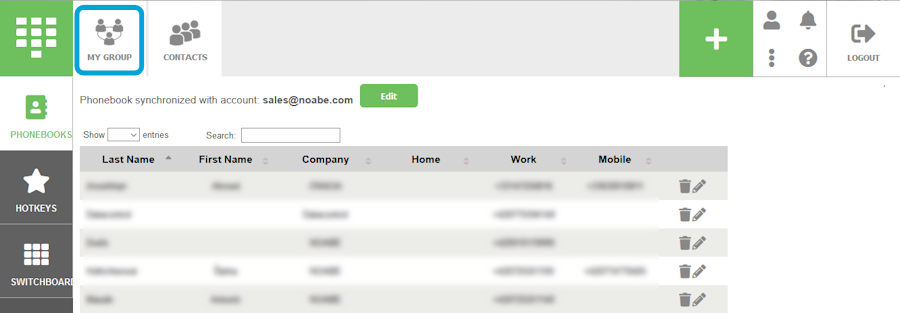
Individual settings
For individual settings choose the phone group, then the particular phone in the list of phones and then particular agenda in the left vertical menu. The upper horizontal menu will show the phone group name, the phone name and the current agenda.
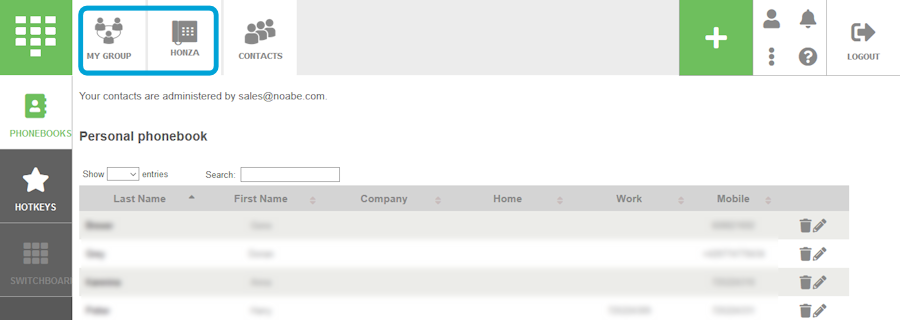
Tip: Start with the common group settings, shared group contact list, shared hotkeys, etc. When done, “fine tune” settings, contact list, hotkeys, etc. on particular phones, when needed.
 Podpora pro kamery EYE-02 v češtině
Podpora pro kamery EYE-02 v češtině