English | Čeština (Czech)
Cloud administration overview
Raven (GDP-08) comes with Android 4.2.2 and the preinstalled Google Play Store app and some other Google apps may not be able to connect with the Google servers. If you would like to use the Google services, please update the Google Play Store app manually. We recommend to install the version 17.9.19.
- Check that installing of apps from external resources is allowed on your Raven phone.
Settings > Security > Unknown resources
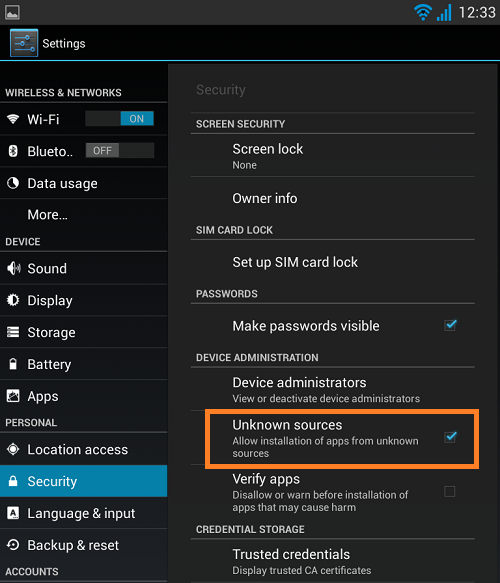
- Download the suitable installation file of Google Play Store app to your Raven phone. We recommend using the version 17.9.19.
You can use APKMirror.com to acquire the file:
A. Open this page on your Raven phone using the shortcut www.noabe.com/google
B. Click on this link: Download the APK
C. When download is done, click on the downloaded file to install it.
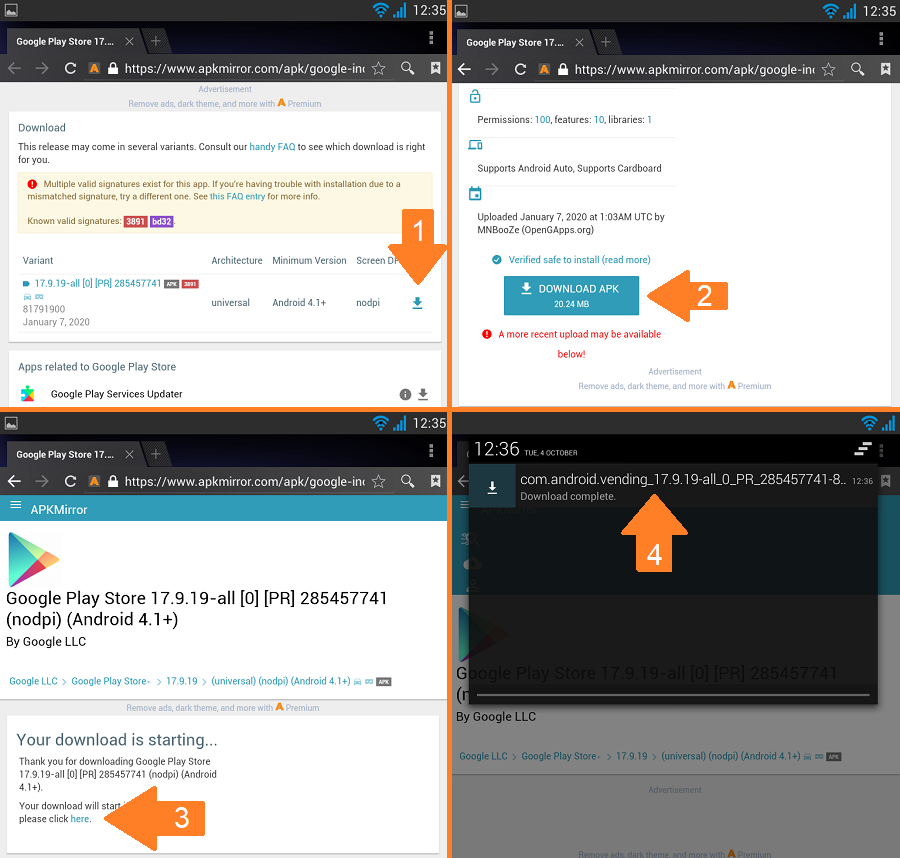
- Confirm the installation of Google Play Store app.
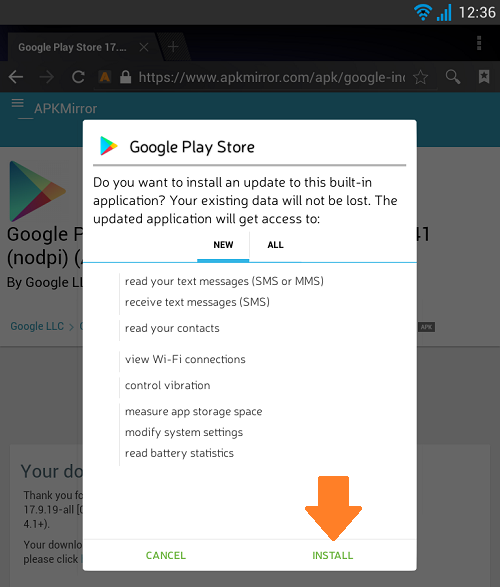
- Open the Google Play Store app. Probably it will start updating itself, some other apps and services. Let it work for a while.
- Install the applications of your choice – your favourite web browser, Gmail, Google Calendar, etc.

Note: Some apps may require update of other system services. You will be notified in the notification bar. Simply click on each warning and follow instructions.
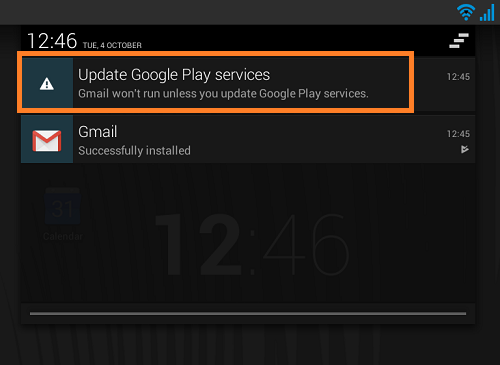
 Podpora pro kamery EYE-02 v češtině
Podpora pro kamery EYE-02 v češtině