Camera predefined profiles
EYE-02 camera is equipped with seven built-in detectors. That is why it can be used in a number of situations as a security and monitoring system. To get the best out of your camera you need to configure it according to your needs. To make the configuration easier we have predefined camera settings for usual situations. Such predefined settings are called profiles.
Explanation of how each of the camera detectors work will help you to understand how you should configure the detector. Choosing one of the profiles from the list is like setting the camera by one click. Read about detector principles to gain more knowledge and deeper understanding of camera profiles.
Camera offers you 5 predefined profiles which represent the most typical situations in which the camera is used. Even when you choose one of the profiles you can always adjust the parameters of your camera one by one in JabloTool via internet or in JabloTool via USB.
- JabloTool via internet: establish your account on www.jablotool.com, add your camera to your account and connect to your camera remotely.
- JabloTool via USB: Download the JabloTool SW from www.noabe.com/help/index.php/download. Install JabloTool on your PC. Launch the SW and connect your camera via USB cable.
Home
Home profile has been designed for camera installation inside a building (house, flat, office). During WATCH mode, no movements of people, gusts of wind, significant temperature changes or loud noises are expected. Home is the default profile. It is set after camera is reset to its factory settings.
MIP detector is active after wake-up by another detector in the camera. This is because lights from street or shadows of trees can cause sudden changes of picture in the monitored area and if MIP detector was always active the camera would report this as alarm. DOOR detector is OFF in all profiles because it responds to changes of air pressure which happen in many situations. NOISE detector wakes up the camera only and its sensitivity is decreased which prevents false alarms.
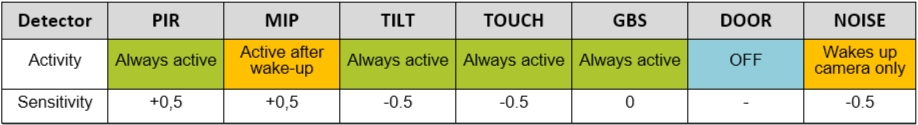
EYE-02 Profiles Home
Outdoor
Outdoor profile is suitable for installation of the camera outside your home, office or as monitoring device on a construction site. Camera reduces the sensitivity of the detectors in OUTDOOR mode because sources like sunshine, animals, street noise or wind could cause false alarms.
Camera makes alarm from its visual detectors PIR and MIP only after both of them are activated. The PIR detector wakes up the camera for the wake-up time. This time is 15 seconds by default. MIP detector is active after wake-up. That is why it becomes active after the camera is woken up by another detector, in this case by the PIR detector. So if the MIP is activated by during these 15 seconds then the camera makes alarm. If MIP is not activated during the 15 seconds the MIP detector stops being active and waits if PIR will wake it up again. Such setting prevents false alarms and also reduces energy consumption because MIP is the detector with the highest energy consumption.
GBS (Glass breaking detector) is switched OFF because detector could interpret blowing of wind as pressure changes and subsequent singing of birds as the sound of glass breaking. The combination would make a false alarm.
TOUCH and TILT detectors are always active but their sensitivity is decreased. You can increase the sensitivity of TOUCH detector is you use the camera with outdoor cover. Attach the camera to fixed objects like walls to prevent false alarms from TILT detector.
NOISE detector is disabled by default, various sounds outdoor could generate false alarms.
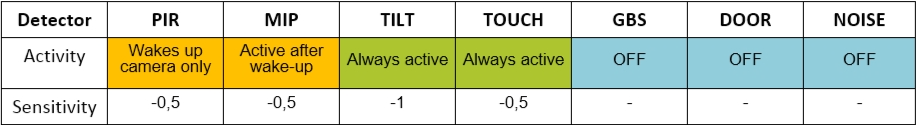
EYE-02 Profiles Outdoor
Garage
Garage profile is suitable for installation in rooms like garage, stores or cellars.
PIR detector is always active since no movement of people or sudden changes of air temperature are expected. MIP detector is active after wake-up because light from street traffic or shades of trees could cause false alarms. If you have garage or store with no windows you can make the MIP detector always active. Your camera will then better detect if someone opens door of garage or store. Test the camera if insect moving near the camera lens will not be activating MIP and causing false alarms.
Glass break detector (GBS) is Always active by default so that camera can register when someone breaks a window in your garage or cellar.
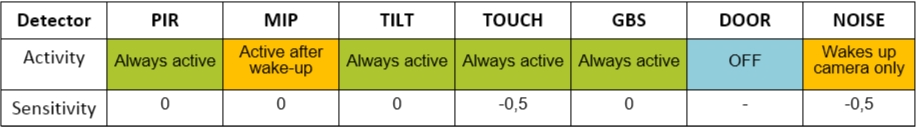
EYE-02 Profiles Garage
Care
Care profile is suitable especially for monitoring small children and elderly or disabled people. You can leave your home, stay a short distance away and watch your sleeping baby or unwell relative at the same time.
Camera is activated by PIR detector which registers movement and by NOISE detector which registers noise emitted by monitored persons, e.g. when a baby wakes up. Elderly people can also use a personal wrist button or wall button to make PANIC alarm and inform users of camera about emergency situation; see support article on wireless peripherals for more information.
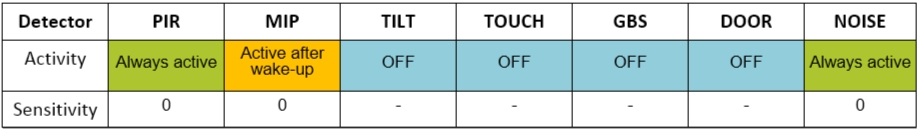
EYE-02 Profiles Care
Shop
Shop profile is suitable for places which require permanent monitoring such as shops, office corridors or reception areas.
It is the most powerful profile. Both visual detectors PIR and MIP are always active. This profile offers the highest quality of permanent monitoring and also has the highest energy consumption. Constant activity of MIP detector increases energy consumption and decreases battery lifetime when camera is powered from battery only. GBS (Glass breaking detector) is also switched on.
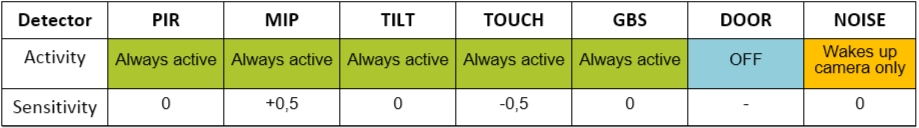
EYE-02 Profiles Shop
Set the chosen profile
After you decided which profile you prefer use JabloTool to set the profile in your camera:
- Connect to your camera via www.jablotool.com and go to Settings and choose Installation Wizard, or
- Launch SW JabloTool and connect your camera to your PC by USB cable. Then right-click on the icon of your camera and run Configuration Wizard. You can also change the camera PROFILE by SMS command CONFIG PROFILE (for details see Camera manual, chapter 4.3).
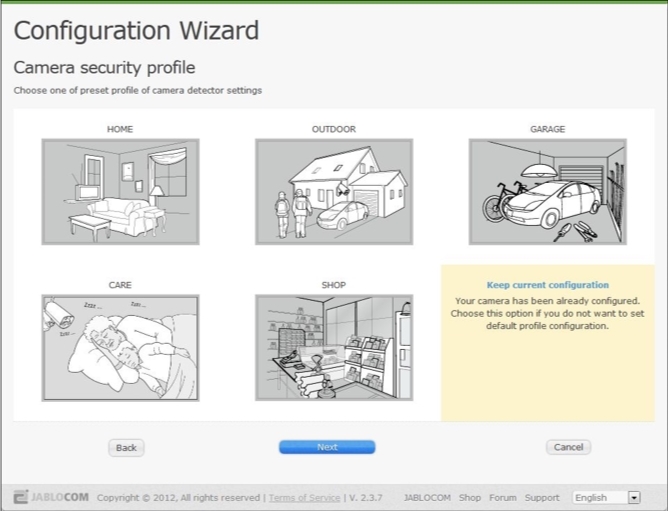
EYE-02 Profiles in JabloTool online
Other profile settings
When you select one of the predefined profiles you change the setting of camera detectors. This also changes some other parameters of the camera. Their meaning is explained below.
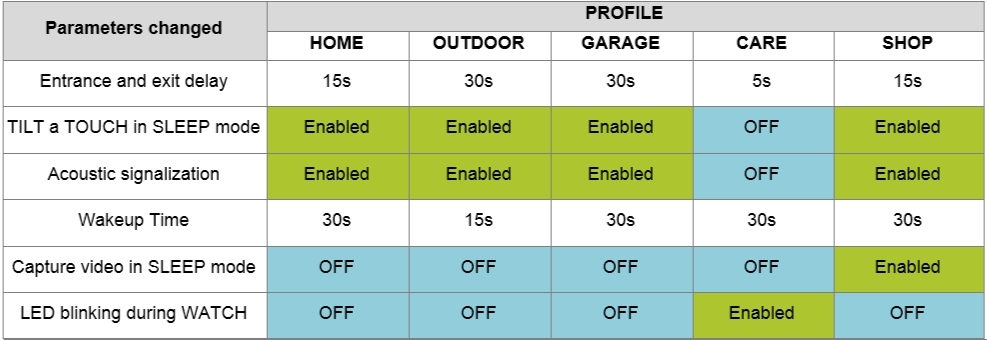
EYE-02 Profiles Other Settings
Entrance and exit delay
Entrance delay = time between activation of detector and making alarm when camera is in WATCH mode.
Example: Entrance delay is 30 seconds. You activated one of camera detectors because you came home, walked past the camera when the camera was still in WATCH mode. Camera internally begins to count down entrance delay. If you switch the camera to SLEEP mode within 30 seconds from the time when camera “saw” you then camera will not make an alarm.
Exit delay = time during which camera will not make alarm after the camera was switched to WATCH mode.
Example: Exit delay is 20 seconds. You are going to leave home and you switch the camera to WATCH mode. Camera begins to count down the Exit delay. When you are leaving home you walk past your camera which is in WATCH mode and you activate its detectors. Because the detectors are activated within 20 seconds from switching the camera to WATCH mode the camera will not make an alarm.
The Entrance delay and Exit delay in seconds are related only to PIR, MIP, GBS, DOOR and NOISE detectors. TILT and TOUCH detectors do not have any delay. They react instantly.
TILT a TOUCH in SLEEP mode
Camera normally makes alarms when it is in WATCH mode.
Enabled = TILT and TOUCH detectors will make alarm also when the camera in SLEEP mode. This protects the camera against unauthorized manipulation.
Acoustic signalization
Camera can inform you by beeps when
- camera counts down Entrance and exit delay – camera beeps from the start until the end of Entrance and exit delay;
- camera is switched to WATCH, SLEEP, CONFIG or USB mode.
Enabled = camera beeps on both occasions
OFF = camera will not make any acoustic signals.
Wake-up Time
It is time for which the camera is woken up by one of its detectors.
Example: You choose the profile OUTDOOR. The PIR (Infrared motion detector) is set to Wake up the camera only and the MIP (Motion-in-picture detector) is set to be Active after wake-up. When the PIR is activated, the camera wakes up for the period of wake-up time. In OUTDOOR profile this time is 15 seconds. The MIP detector then becomes active for 15 seconds. If MIP is activated during these 15 seconds the camera will make an alarm. If MIP detector is not triggered during this period the camera returns to the idle state. The MIP then waits if it will be woken up by the PIR detector again.
Capture video in SLEEP mode
Normally camera records video and saves it on SD card when it is in WATCH mode and its detectors are activated. The camera can record a video and save it on its SD card also when it is in SLEEP mode. This is useful e.g. in a shop. During the day the camera will be in SLEEP mode and it will record video on SD card after its detectors are activated. At night the camera will switch into WATCH mode and if there is alarm it will record the video on SD card and inform the user about the alarm.
LED blinking during WATCH
Enabled = green LED will be blinking when the camera is in WATCH mode. Blinking green LED light gives you certainty that camera is operational and it is in WATCH mode. And also on the contrary, you clearly see that camera is not in WATCH mode when the green LED is not blinking.
OFF = no LED will be visible when camera is in WATCH mode. This function is useful when you do not want the intruder to discover the camera.