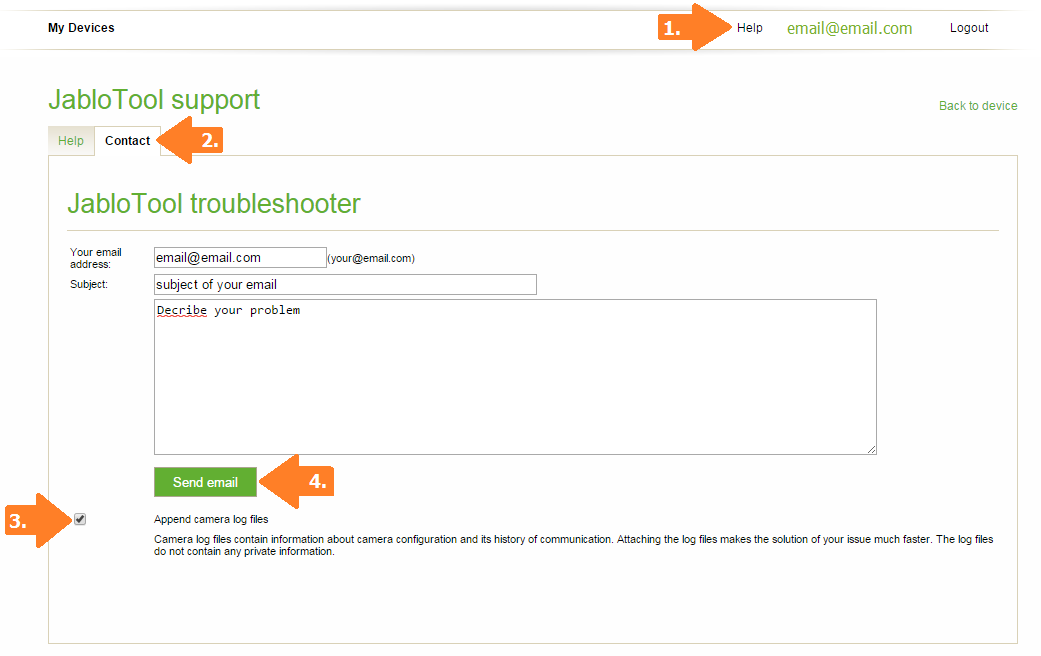ARCHIVE Camera troubleshooter logs
Please send us log files from your camera, follow these steps:
- Log in to your JabloTool.com account and select your camera
- Click on “Help” (1) next to your email address at the top of the page, then click on “Contact” (2) tab
- Please describe your problem. Add the phone number of your camera and the name of your network provider
- Check “Append camera log files” (3)
- Click on “Send email” (4)