Live stream from my camera is not working in Chrome browser. How can I fix it?
You cannot play live video probably due to the known bug of Chrome browser (confirmed in versions 62 and higher).
Unfortunately the consistence of user interface isn’t the strongest feature of the Chrome browser, so based on used version use one of these procedures to fix the problem (just use the one available in your browser):
Alternative A:
- When trying to play the live video on Jablotool.com, click on the “lock” icon (1) in the address bar of your Chrome browser. New menu appears.
- Choose Site settings (2). New window appears.
- Click on the combo box in the row “Flash” and set it to “Allow” (3).
Alternative B:
- When trying to play the live video on Jablotool.com, click on the “lock” icon in the address bar of your Chrome browser. New dialog window appears.
- Click on the combo box in the row “Flash” and set it to “Allow”.
Alternative C:
- Type chrome://settings/content/flash into the address bar of your Chrome browser and confirm. Settings page appears.
- In the section “Allow” click on “Add“.
- Enter address https://www.jablotool.com:443
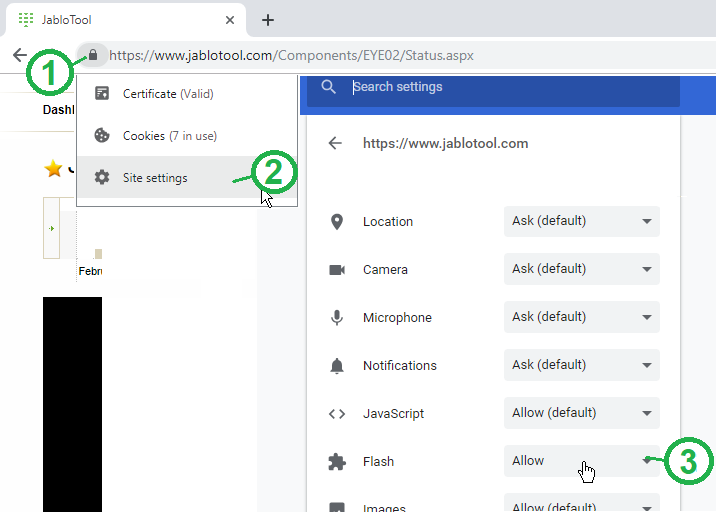
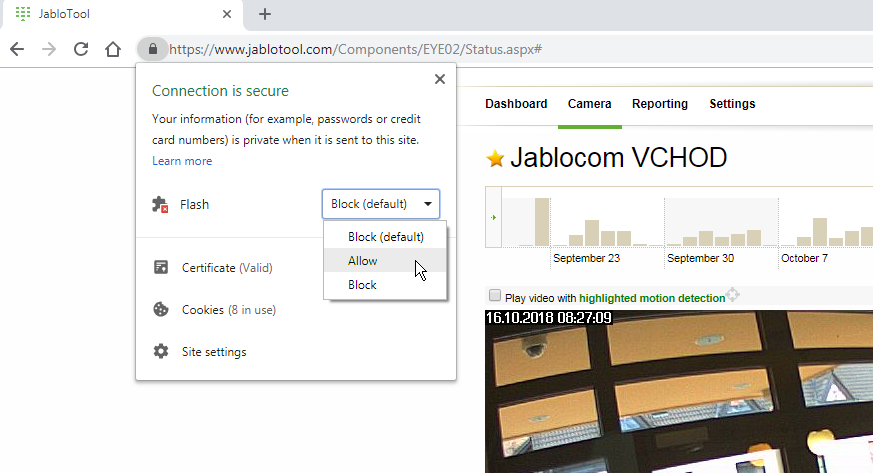
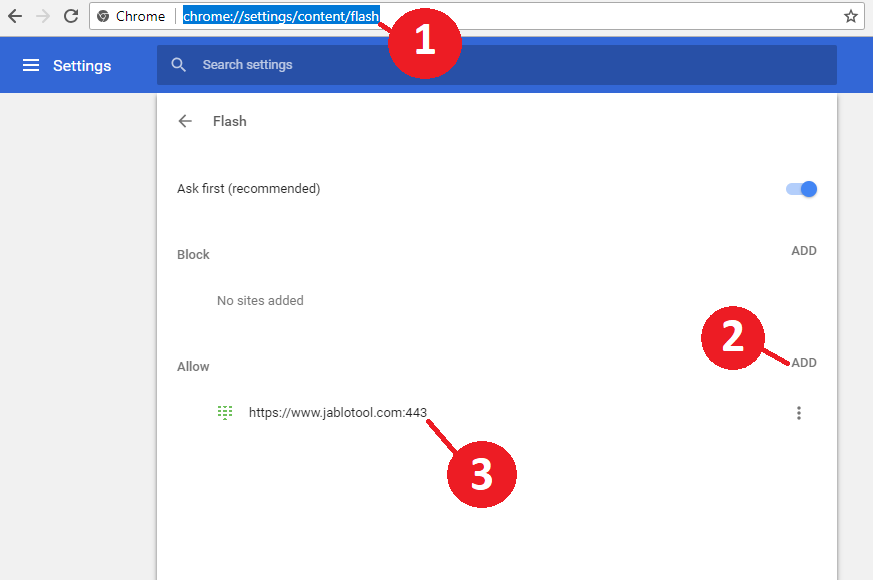
 Podpora pro kamery EYE-02 v češtině
Podpora pro kamery EYE-02 v češtině