JabloTool for phones allows seamless two-way synchronization with Google contacts, which is a preferred way to have your Google contacts in the phone, because they are always up-to-date.
If you are afraid of accidentally losing your contacts, there is a quick way to recover them and we have a guide for it.
However, if you need a manual one-shot contacts import, this is the way to go:
- Login to your Gmail account.
- In top left corner click Gmail, then Contacts
- Select More and click Export…
- Select vCard format to preserve all national letters (like ä, ž, ů etc.) and click Export.
- Login to JabloTool and and click your phone. Go to Contacts tab and under More button, click Import contacts. Choose the previously exported file and confirm import. The first synchronization will take a few minutes, if you have more than 200 contacts.
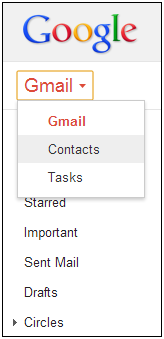
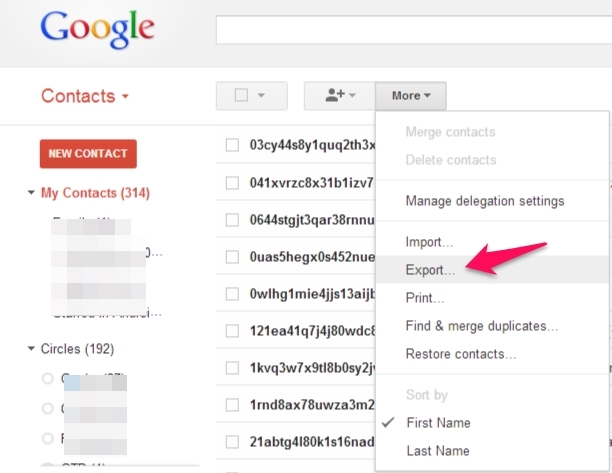
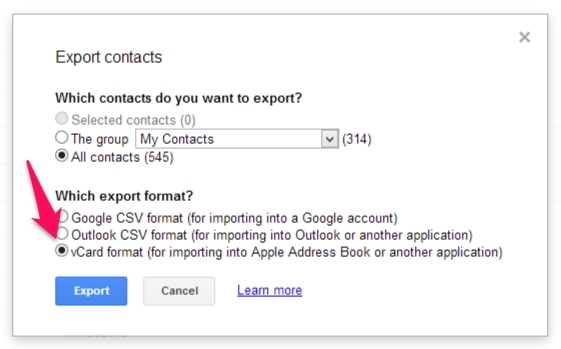
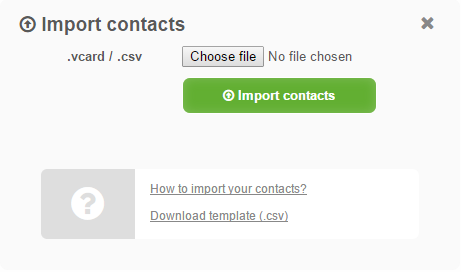
 Podpora pro kamery EYE-02 v češtině
Podpora pro kamery EYE-02 v češtině