- Download the installation package of JabloTool software.
- Install JabloTool on your Windows based computer.
- Run JabloTool.
- Connect your device with computer using USB cable (cable is enclosed in device’s package).
- Right-click on your device in the Device list and select Update Firmware from the menu. Follow the instructions. Update is done automatically.
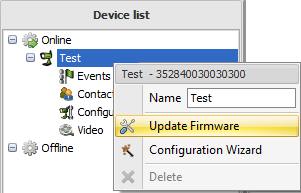
JabloTool Desktop update
To update your Essence (model GDP-06 or GDP-06i) login to JabloTool and update the phone on-line. In case of error you can use also following emergency procedure.
 Podpora pro kamery EYE-02 v češtině
Podpora pro kamery EYE-02 v češtině