This short guide will show you how to update you EyeSee and EYE-02 camera firmware online in JabloTool.
- Log in to your JabloTool account and proceed to Settings Tab.
- In the Settings, choose the Firmware update option on the right hand side.
- If the new firmware is available, you will be informed about it and instructed to proceed with the download.
- Conratulations, your camera is up-to-date!
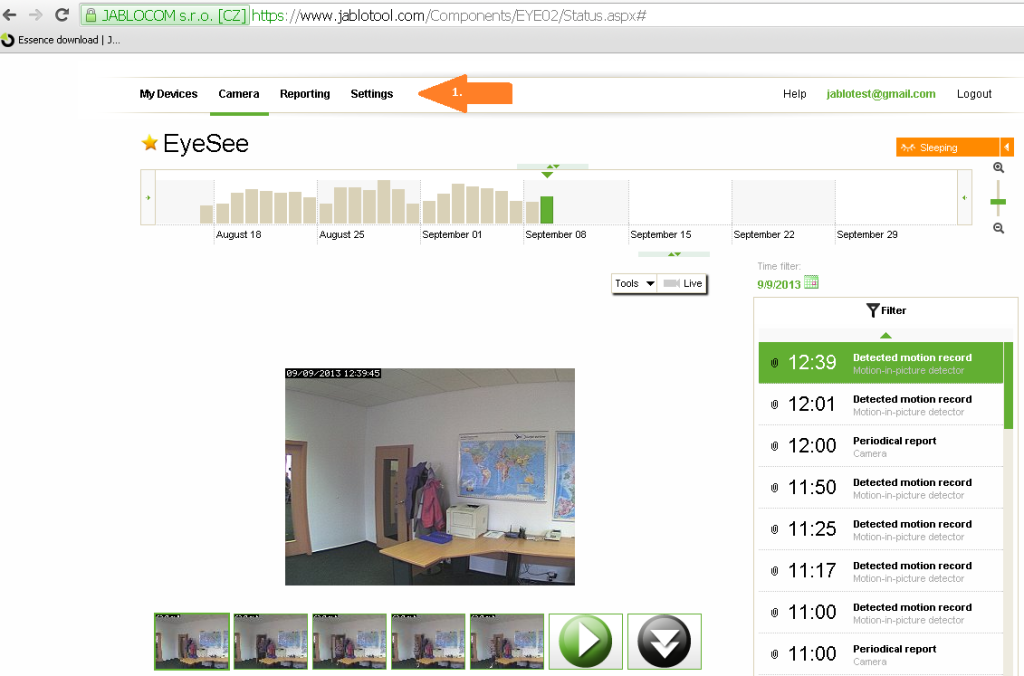
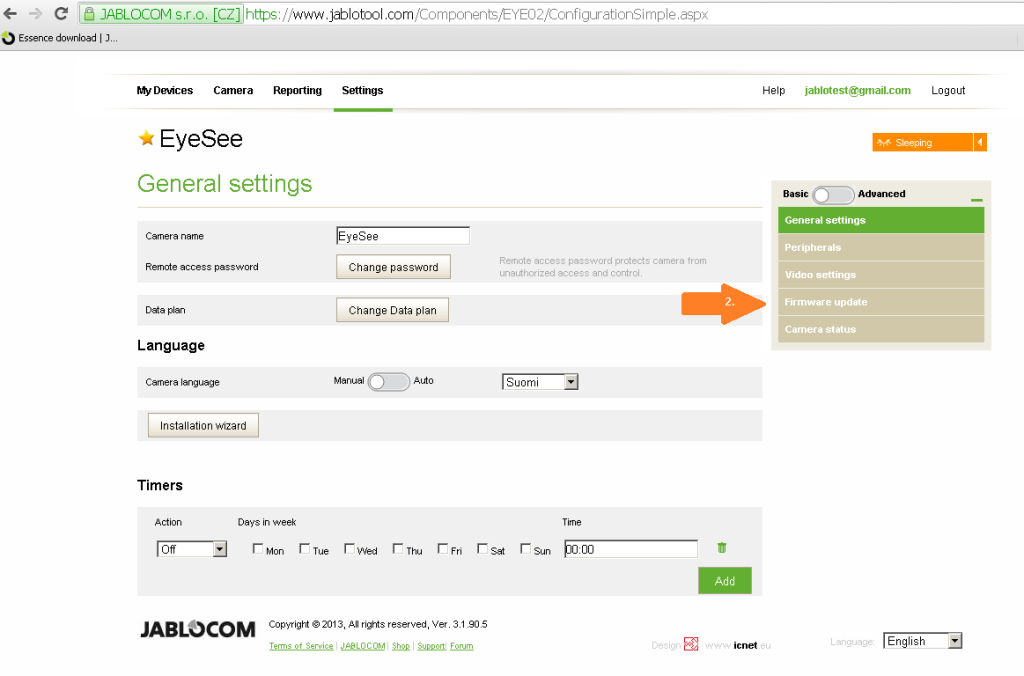
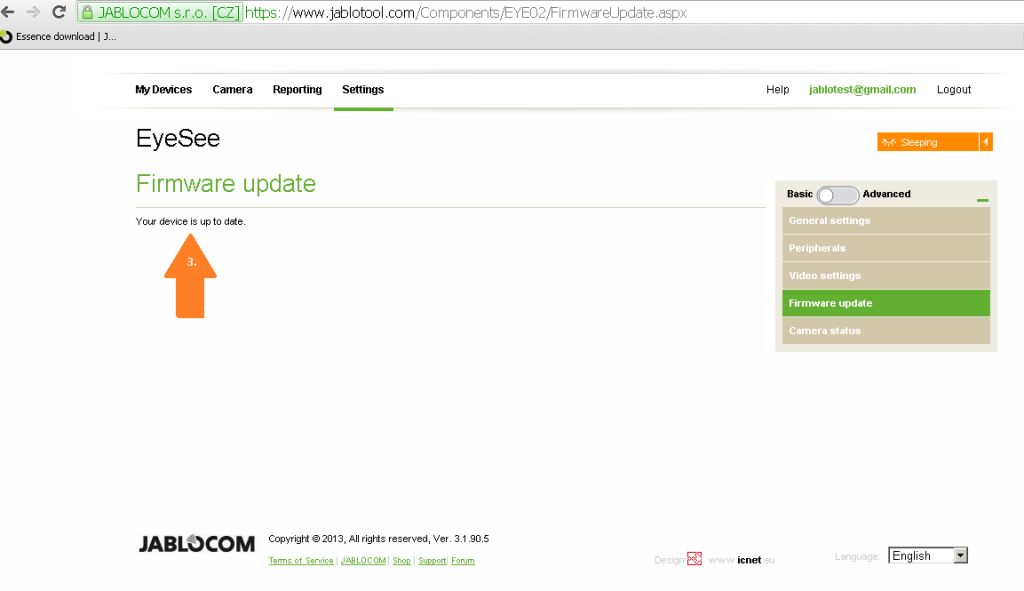
 Podpora pro kamery EYE-02 v češtině
Podpora pro kamery EYE-02 v češtině