ARC stands for Alarm Receiving Centre. You can optionally set your EYE-02 camera to report to an existing ARC to complement your security system. Follow these steps:
- Login to your account on www.jablotool.com and connect to your camera.
- Select Settings, then choose Change data plan
- Select that camera should avoid using data, then Continue.
- JabloTool Andromeda will inform you that you will not be able to use some of camera benefits. Click on Finish.
- Now go to Reporting, select Advanced and then ARC.
- Switch ON ARC 1
- Configure reporting in ARC 1 and save changes.
- Camera EYE-02 can report only to one channel – either to Data cloud JabloTool or to ARC. It means ARC functionality is not available when Data cloud is activated.
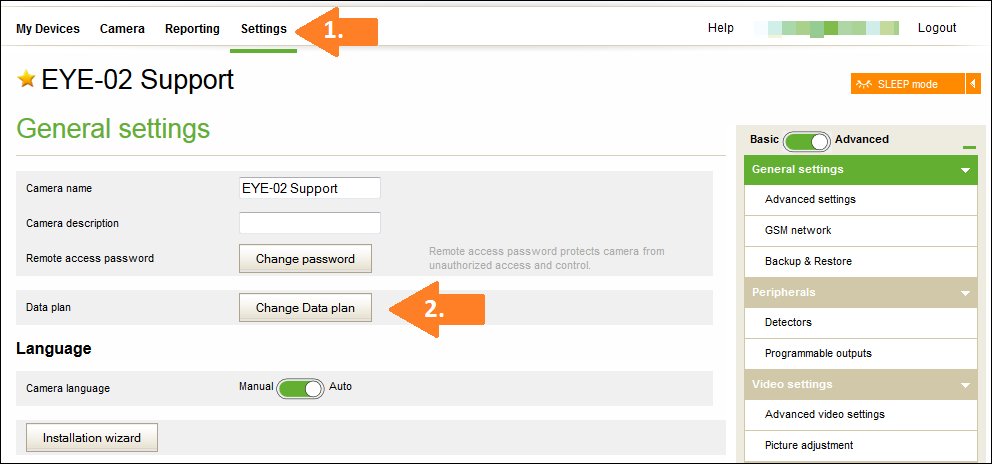
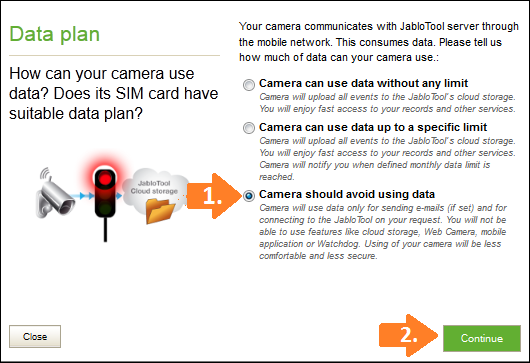
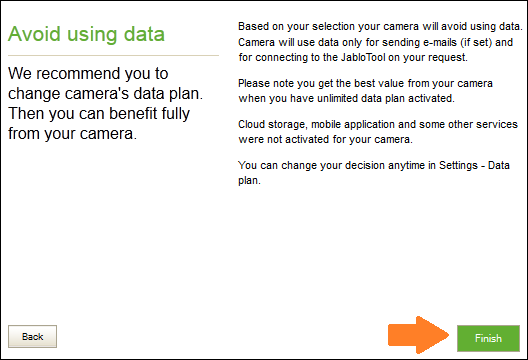
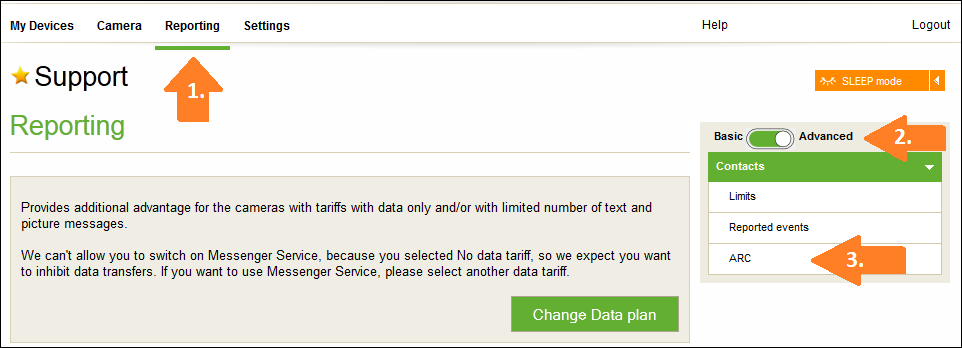
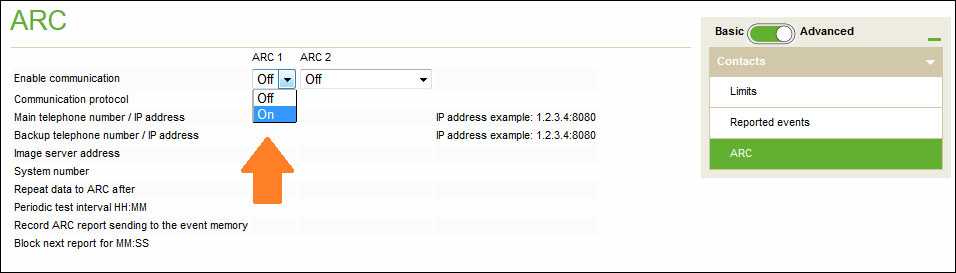
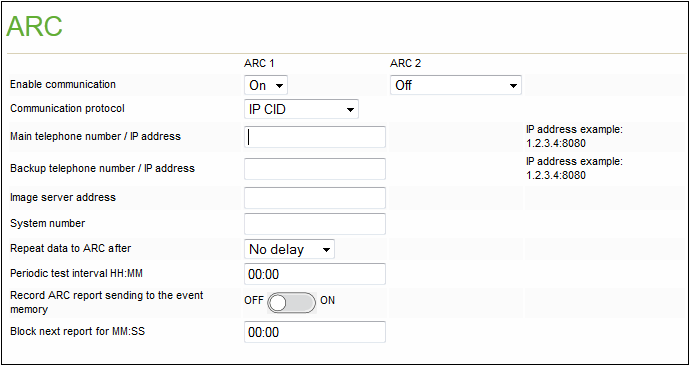
 Podpora pro kamery EYE-02 v češtině
Podpora pro kamery EYE-02 v češtině