JabloPhone (GDP-04i) is connected via USB cable to my PC. JabloTool software shows the phone is “OnLine”. However, the phone is not in the list of modems so we cannot connect to Internet via the phone. What to do?
Your GDP-04 modem driver was not installed correctly during JabloTool installation. To install GDP-04 modem driver please follow the instructions below:
- Download and install the newest version of JabloTool SW from this website
- When installation is finished connect your JabloPhone to the computer.
- In Windows menu choose Start -> Control panel -> System -> Hardware -> Device manager -> Jablocom devices -> GDP-04. It should be marked with a yellow exclamation mark.
- Right-click on the GDP-04. This will open a context menu. Select “Update Driver Software…” and follow the standard Windows driver instalation wizard.
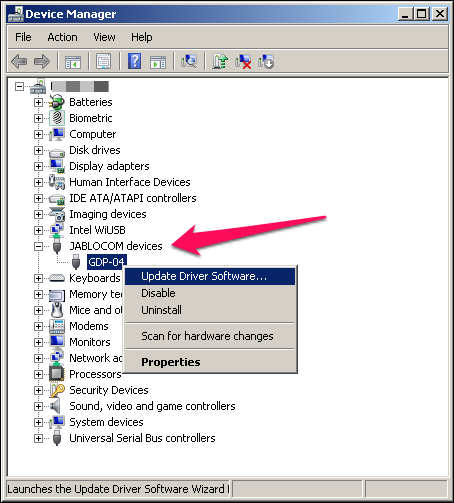
- Select the option “Search automatically for updated driver software” and wait until the system installs the new driver.
 Podpora pro kamery EYE-02 v češtině
Podpora pro kamery EYE-02 v češtině