EyeSee and EYE-02 cameras send out reports via mobile network. Good network signal is essential for reliable reporting. If it is too low camera may not send the reports or it will send reports with delay. The application note explains how to check the signal of your camera. You will also learn how to improve the camera signal in case it is too low.
Check camera signal
Connect EyeSee or EYE-02 camera to your computer and use software for your camera. EyeSee camera uses SW jCheck, EYE-02 uses SW Jablotool. Alternatively, you can check the camera signal by sending text message to the camera.
EyeSee camera
- Connect your EyeSee to your PC by USB cable. It will appear as new device.
- Open folder to view files and launch jCheck.
- Select “Run device tests“
Among others, jCheck will test how camera receives the signal of your network. If the signal is too low jCheck will recommend you to improve its reception. If signal is good camera will pass this test.
| Very low | It is necessary to improve the signal reception. |
| Low | You should improve the signal reception. |
| Good | No change is needed. |
Note: You can also find out the level of signal by text meessage. Send a text message in the format
EYE-02 camera
- Follow www.noabe.com/help/index.php/download and install JabloTool SW on your PC.
- Launch JabloTool and connect EYE-02 camera by USB cable.
- Click on the icon of your camera in the list of on-line devices.
You will see how strong the camera signal is.
| Very low (up to 40 %) | Very low (up to 10 %) | It is necessary to improve the signal reception. |
| Low (40 % – 60 %) | Low (10 % – 30 %) | You should improve the signal reception. |
| Good (more than 60 %) | Good (more than 30 %) | No change is needed. |
Note: You can also find out the level of signal by text meessage. Send a text message in the format
Improving the signal
Check the signal coverage & data availability
Check the mobile signal and data coverage in your area. Keep in mind that EYE-02 and EyeSee can use 2G bands only, EYE-02 3G and EyeSee 3G can use 2G and 3G bands only. Ask your mobile carrier or use suitable app on your smartphone to test signal & data availability on these bands.
Check also that data are allowed on your SIM card.
Check the antenna
EYE-02 and EyeSee come with a small built-in antenna which is suitable for many applications. Antenna is located on the back of camera body. Make sure that antenna is not mechanically damaged.
Change location of camera
Is your camera indoors? Move it closer to windows. Signal passes better through windows than through walls.
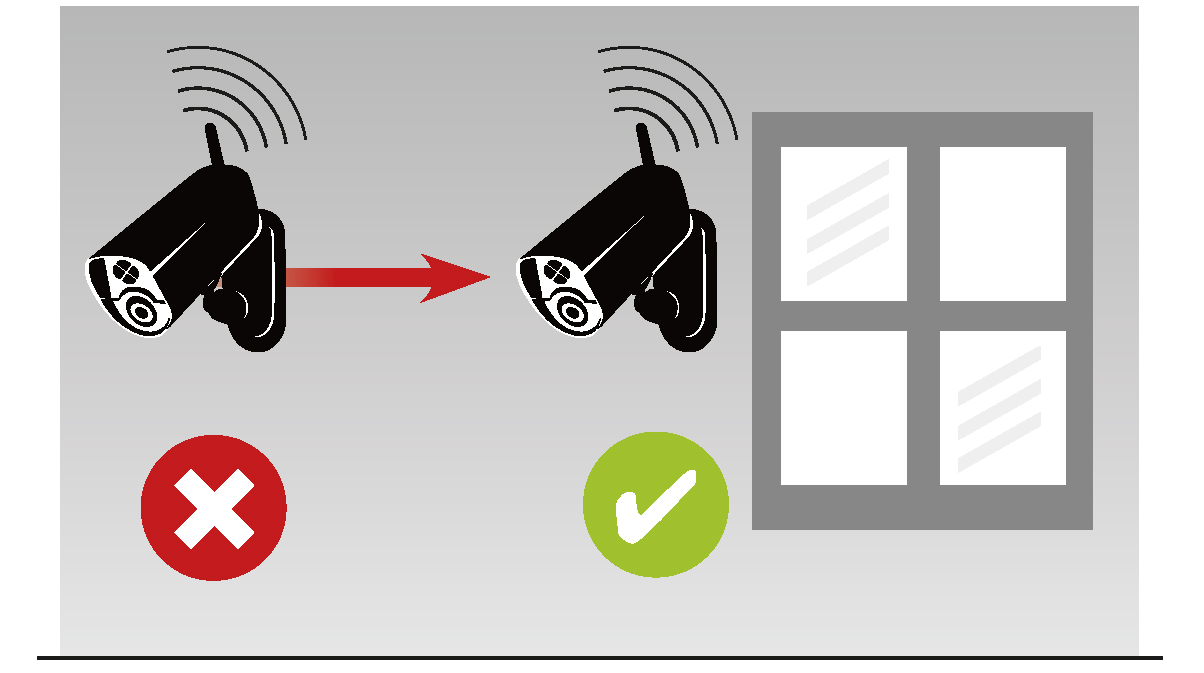
Move camera away from metal objects like metal door frames. Metal objects reduce the quality of signal.
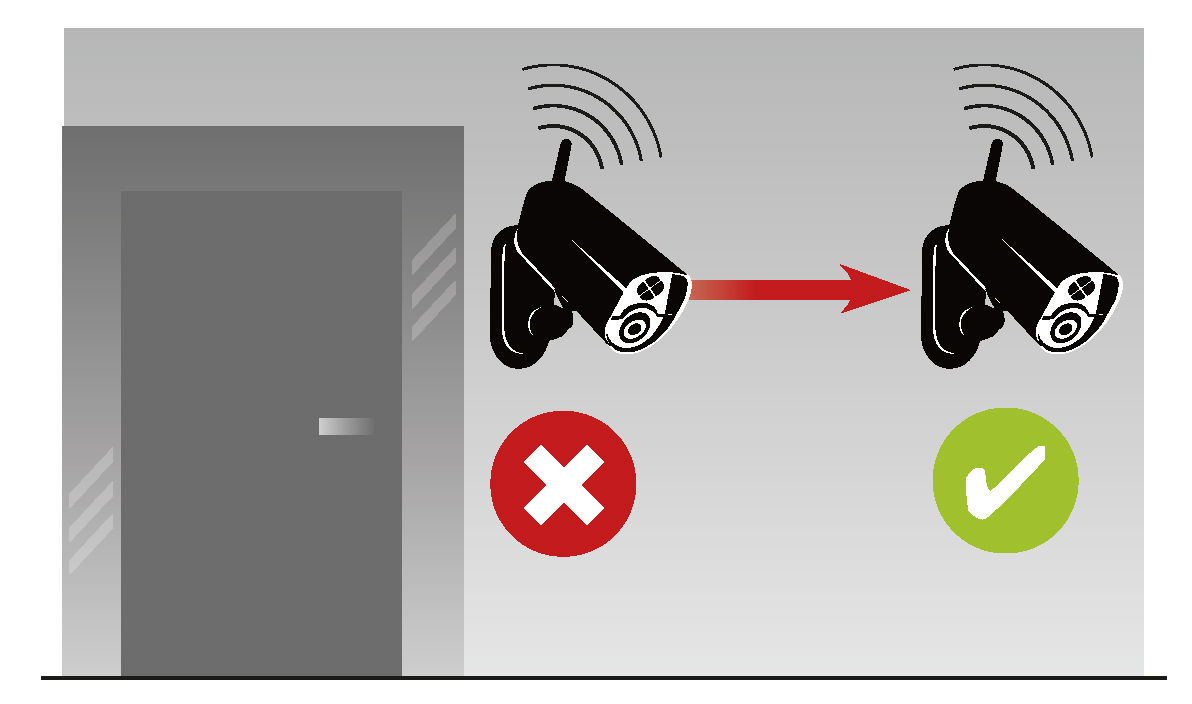
Is your camera mounted on the wall? Increase the distance between camera and the wall. Thick walls in houses or office buildings absorb signal.
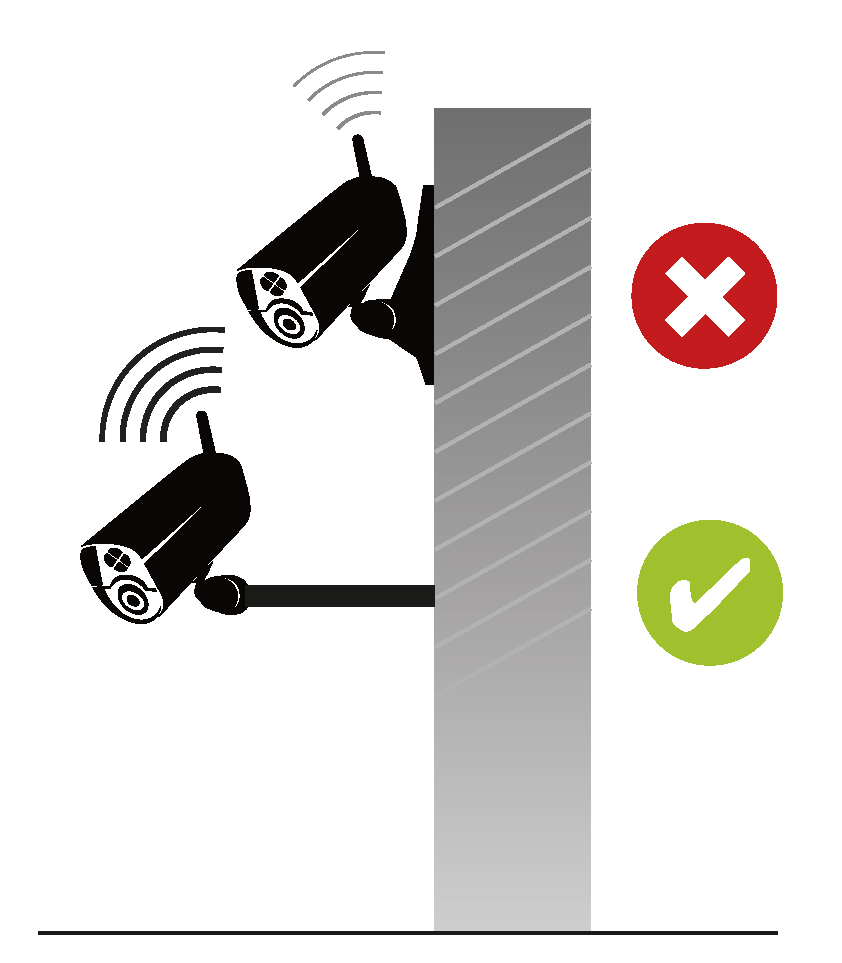
After you changed location of camera check the signal again. Follow the previous chapter for EyeSee camera and for EYE-02 camera. Choose location with the best signal.
Note: You can also check the coverage with your mobile phone. Remove SIM card from your camera and put the SIM into your mobile phone. Place the phone into the location of your camera. Check the network coverage.
Use external antenna
External antenna is more powerful than standard antenna, it will improve the signal reception.
Do you use camera indoors? If possible, mount the external antenna outdoors.

Does your external antenna have a magnetic bottom? Then place magnetic antenna on metal surface, e.g. metal constructions or window parapets (see picture below). The larger is this metal surface the better will the signal reception be.
 |
 |
The distance between camera and the antenna should be about 1,5 and 2m – you will avoid interference of signal.
Install external antenna vertically.
External antenna should have these parameters:
- SMA connector;
- Gain at least 3 dB;
- Support of the bands
850/900/1800/1900 MHz (for EyeSee and EYE-02)
900/1800/2100 MHz (for EyeSee 3G and EYE-02 3G) - Length of cable up to 5 meters (too long cable reduces signal from antenna).
You can buy suitable antenna in our e-shop.
Installation of external antenna is easy. Unscrew the built-in antenna on your camera and mount the external antenna. Tighten the antenna just by your hand.
Choose a better provider
It is the last option of improving the signal reception. You may already know which provider has the strongest coverage at your place. If not, make a test.
- Put SIM cards of network providers into your mobile phone,
- Place the mobile phone into camera location,
- Check the strength of signal.
Choose the provider with the best signal.
 Podpora pro kamery EYE-02 v češtině
Podpora pro kamery EYE-02 v češtině