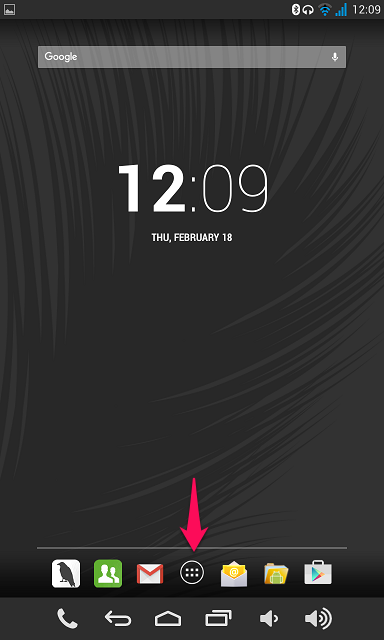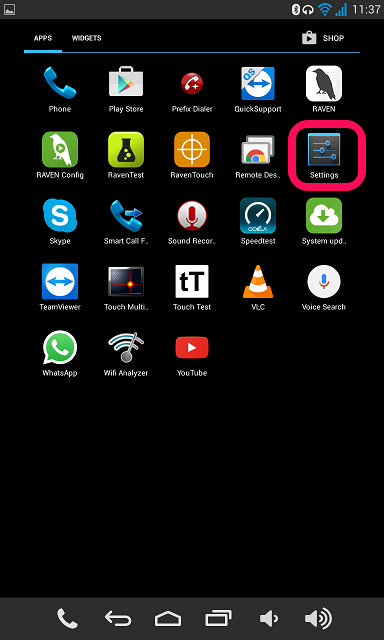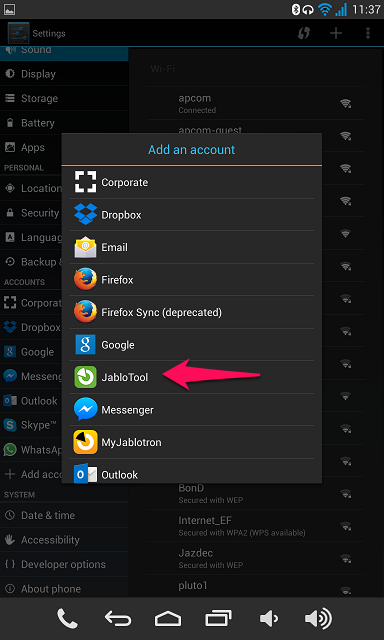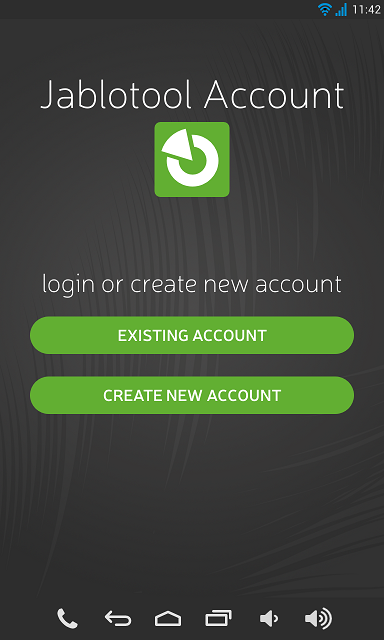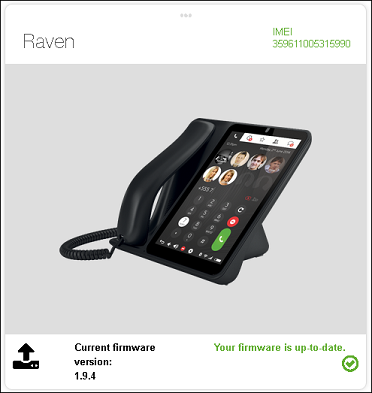Add Jablotool account to Raven
How can I add Raven to my JabloTool account?
Please follow these steps:
- Make sure you are using Raven with firmware 1.9.5 or higher. For more information on how to update your Raven click here.
- Open the list of applications
- Select Settings
- Click on Add account and select JabloTool
- Enter the login to your JabloTool account or create a new account.
- Login to your account on www.jablotool.com. Now you will see Raven in the list of devices. You will see information about the SW version and IMEI of your Raven. More features will be coming.