JabloTool.com for cameras
Our portal Jablotool.com is the most comfortable way of accessing your EyeSee and EYE-02 mobile security cameras – on your computer, tablet and smartphone as well.
Walkthrough video
Jablotool features
Live streaming
Connect to your camera to see what is happening right now.
Secure cloud storage
Own cloud of servers provides the safest storage for the camera pictures. Your camera sends all reports to the JabloTool servers to provide you with fast access to records and secure data back-up.
Browse pictures and videos
The most convenient way to browse, filter and download your camera records.
Manage more cameras at once
Regardles if you are watching front door and backyard, or overlook all eight cameras in the company, JabloTool.com dashboard gives you well arranged overview.
Watchdog
Watchdog permanently guards your camera. It regularly checks the connection and if your camera does not respond properly, you will receive a report about it.
Webcamera
Paste your camera’s web link to web page to use your camera’s photo on that page. Freshen up your own personal blog or company website, easily publish weather conditions or show free spaces on company parking lot.
Messenger
Messenger service is the fastest way to receive reports. Instead of sending reports from camera itself, e-mails are sent by JabloTool.com using our fast infrastructure. This saves both time and your mobile data.
Timers
JabloTool.com allows you to create list of scheduled tasks for your camera. Set the time and day in week when your EyeSee should switch to Watching or Sleeping mode. Thus your shop can be automatically protected every day after closing hours.
Reporting Jablotool features
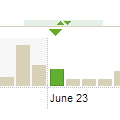
Timeline
The top timeline visualizes how many alerts you got every day and makes it easy to get in picture even in 90 days of history.
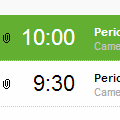
Daily overview
The daily overview presents all the recent events with ability to filter by event type, eg. motion alert, noise alert, tampering etc.
MIP masking
If you have a window or tree in the picture, there is a chance you will get alert every time sun or wind change the picture. To prevent this simply mark out these areas to be ignored by the motion detection algorithm.
Setup everything in the browser
Gone are the days of on-camera settings, ladder climbing and dangling cables. Setup reporting intervals, who to alarm, peripherals and many more from the comfort of your home.
Conditional detecting
Are you getting too many false alarms? Time to set the camera to get activated by Passive IR and report alert only if Motion-in-Picture is detected.
Advanced settings
Feel fancy to play? Need more detailed settings? All is accessible under the advanced slider.
Premium pricing
For all camerasFree
- Cloud Storage
3 days - Connection messages
3 monthly - Periodical report
every 24 hours - Timers
2 scheduled tasks - Watchdog
24 hours period
1 year Premium€25
- Cloud Storage
Up to 90 days* - Connection messages
100 monthly - Periodical report
every minute - Timers
6 scheduled tasks - Watchdog
10 minutes period
Lifetime Premium€125
- Cloud Storage
Up to 90 days* - Connection messages
100 monthly - Periodical report
every minute - Timers
6 scheduled tasks - Watchdog
10 minutes period
* Premium camera owners can select freely the period of storing records in our cloud for 3, 7, 14 or 30 days. To use the full period of 90 days the camera can be used for private purposes only and the Data processing contract need to be signed to assure compliance with the personal data protection regulation (learn more).