Cannot connect to EyeSee in Jablotool.com
We suppose you logged in to your JabloTool account on www.jablotool.com. You started connecting to your camera but JabloTool tells you that it cannot connect. Please check these points:
- Make sure that you have entered right phone number (international format +XXX XXX XXX XXX) and password. Click on the cog wheel and check camera phone number and password in the pop-up window.
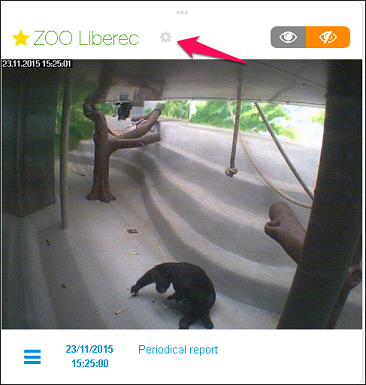
- Is data activated on your SIM card? Is your SIM card topped up? Have you not reached FUP limit? Ask your GSM provider.
- Check the signal strength by sending SMS “0000 STATUS” to your camera, where the “0000” (four zeros) stand for camera password (May you have changed it, use yours).
- Install jCheck SW on your PC. You can download it from www.noabe.com/help/index.php/download.
- Start the program and connect the camera via USB cable to your computer.
- Click “Start device tests”, if your camera has outdated FW, jCheck will offer you an update.
- Click “Firmware update” and keep clicking “Next” until your camera is updated.
⇒ You get SMS from your camera with Status Info with signal strength. The optimum is at least 60%, for more information about how GSM signal influences the camera please click here.

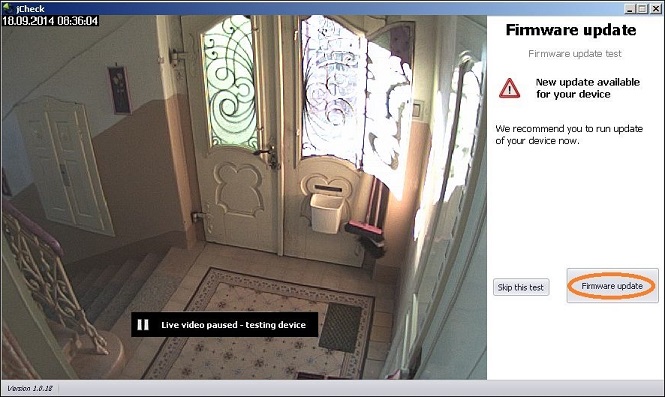
Now try to connect to your camera via JabloTool web portal. If you still cannot connect please stay on www.jablotool.com. Click on Help in the top right corner, then Contact us. Please describe your issue and send us the phone number of your camera and the name of your GSM provider.