When you are a frequent caller or need to make notes during a call you will appreciate using Raven with headset. Follow these steps to pair Raven with Bluetooth headset:
- Open the list of applications on your Home screen.
- Open Settings
- Find the section Wireless networks and select Bluetooth. Turn Bluetooth ON.
- Turn your headset ON and switch it to pairing mode. Follow its user guide.
- Select Search for devices.
- You will see your headset in the list of available devices. Click on this device, it will pair with Raven.
Now you can use Bluetooth headset with your Raven.
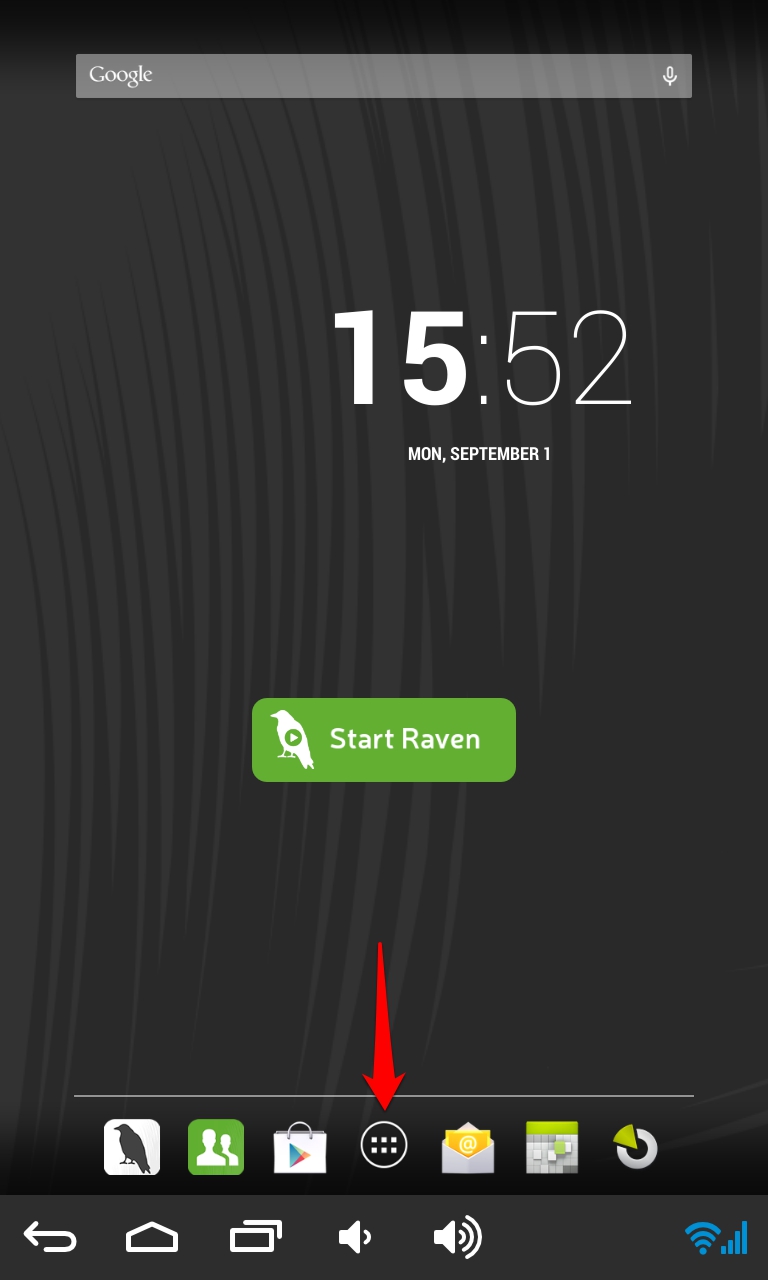
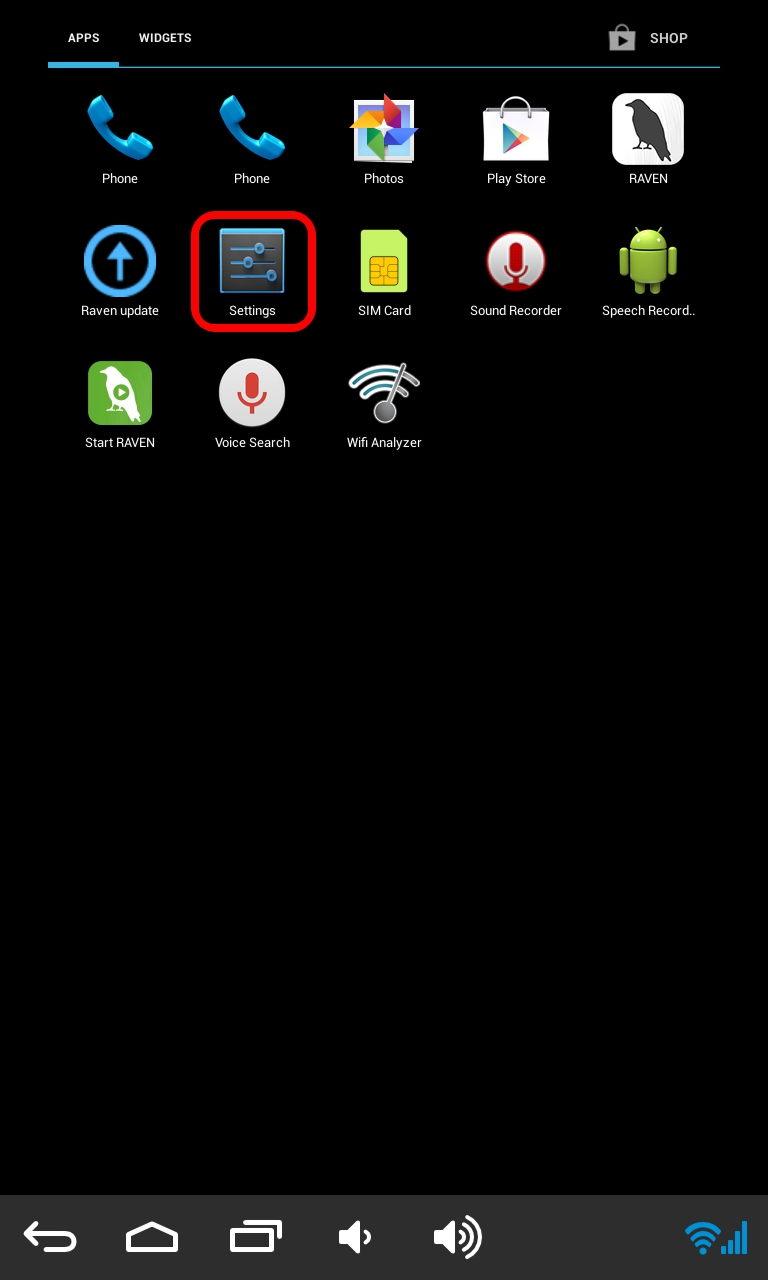
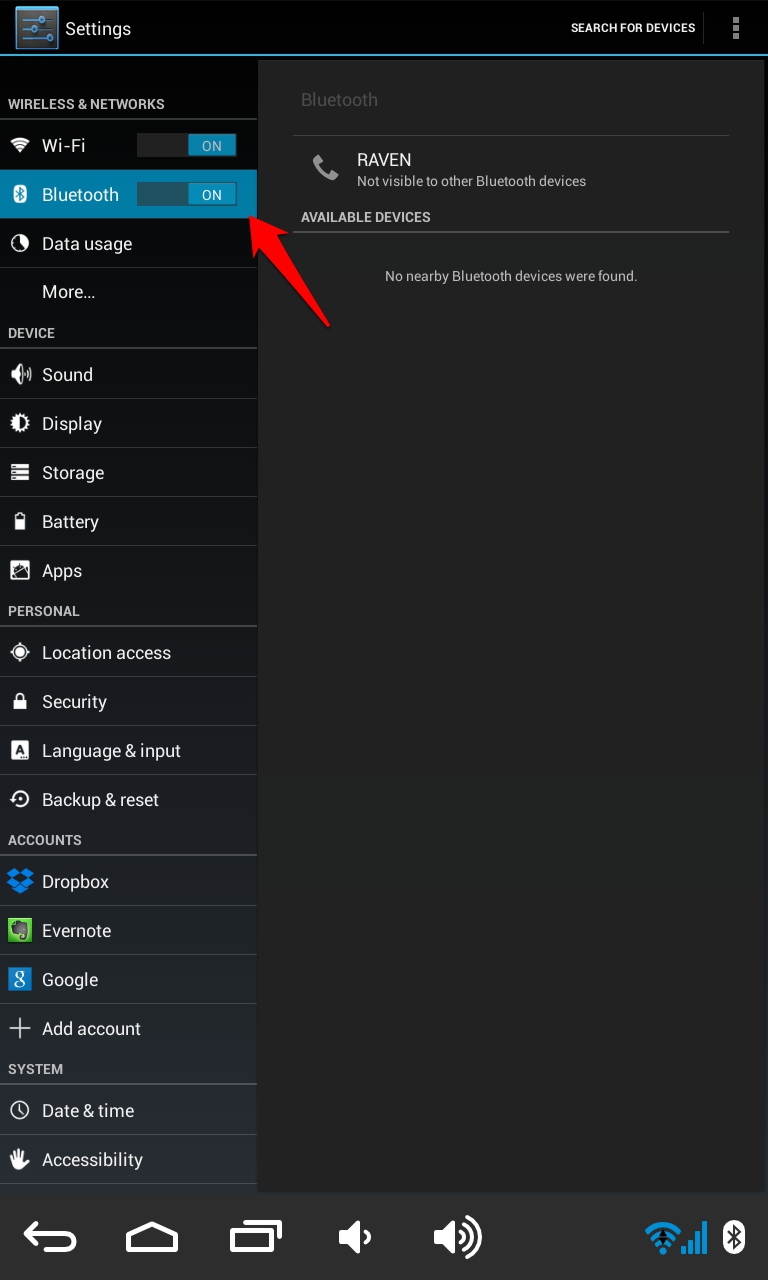
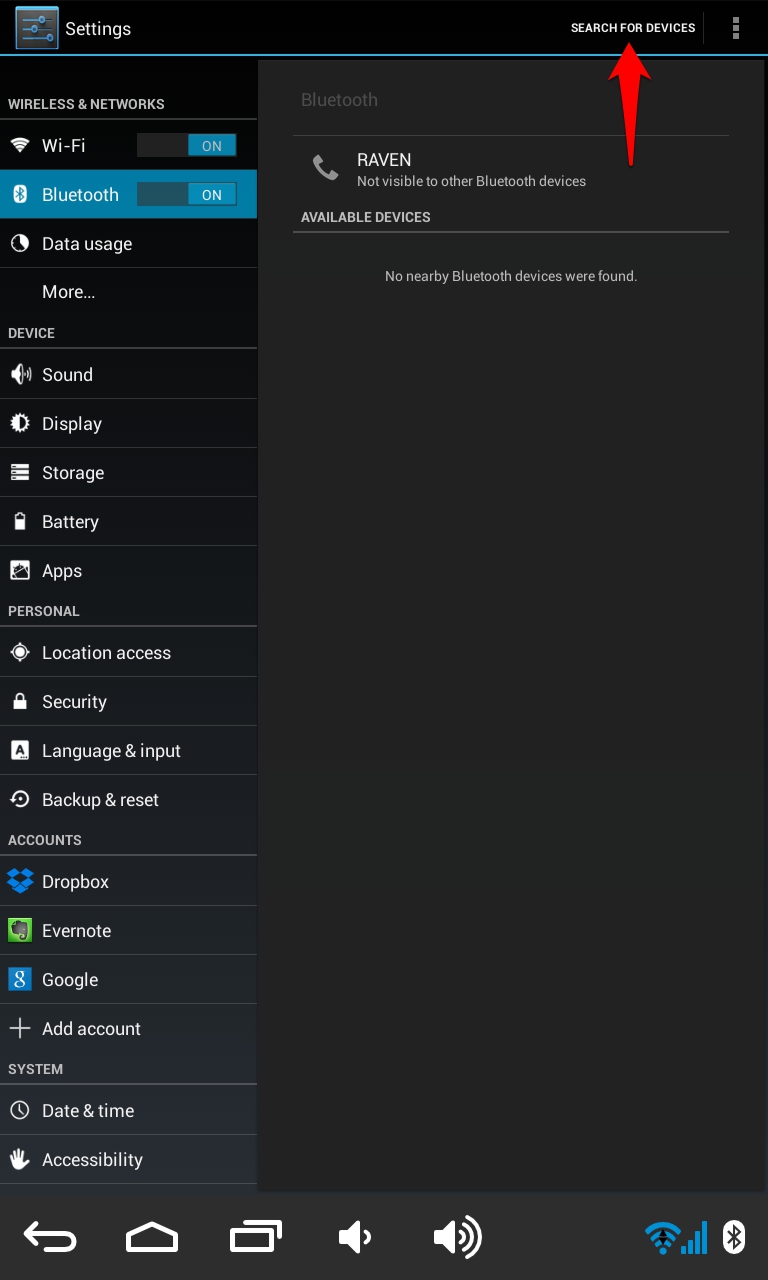
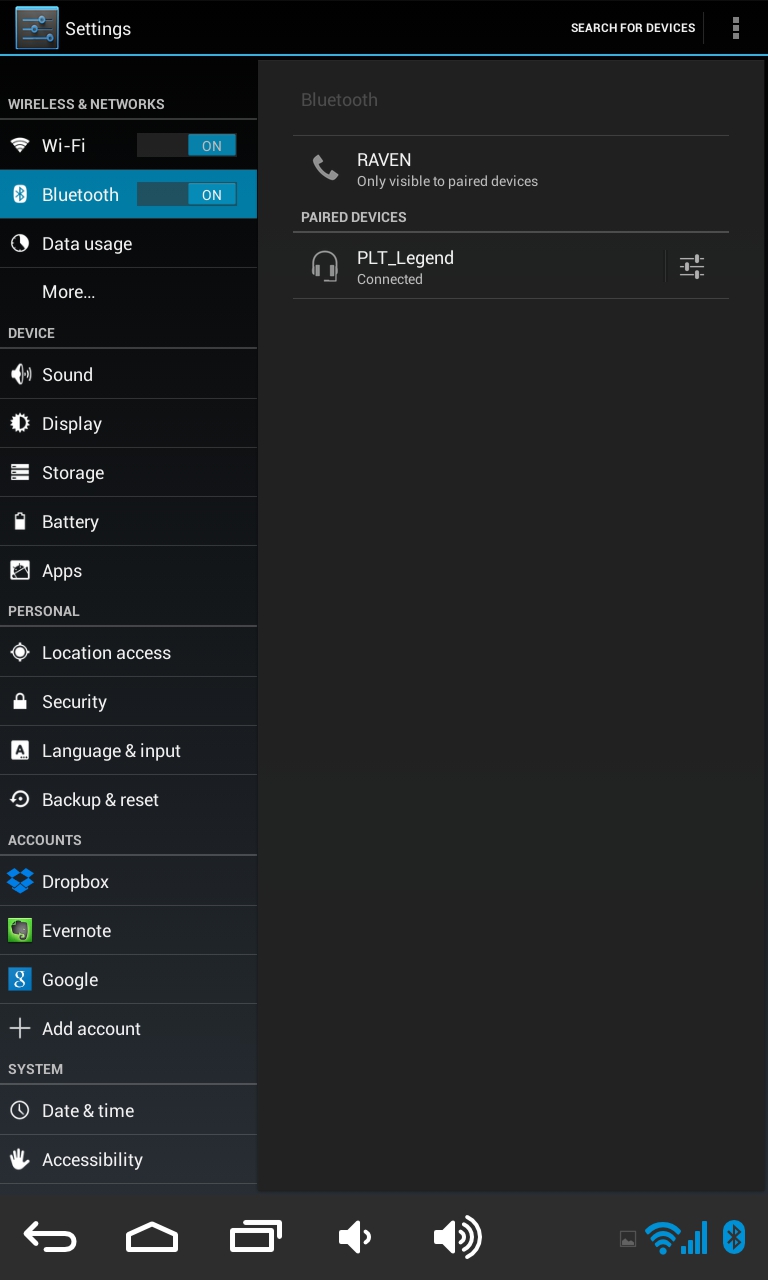
 Podpora pro kamery EYE-02 v češtině
Podpora pro kamery EYE-02 v češtině