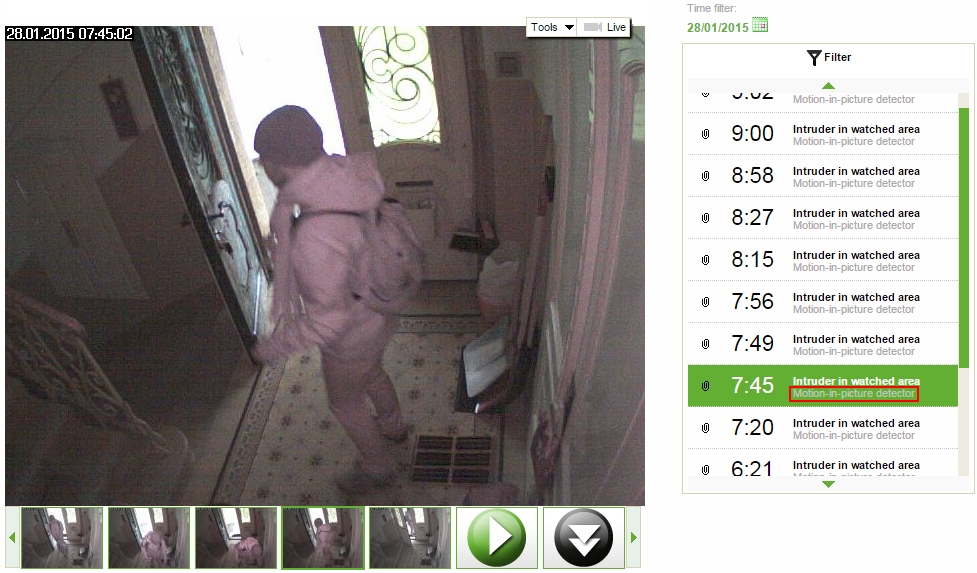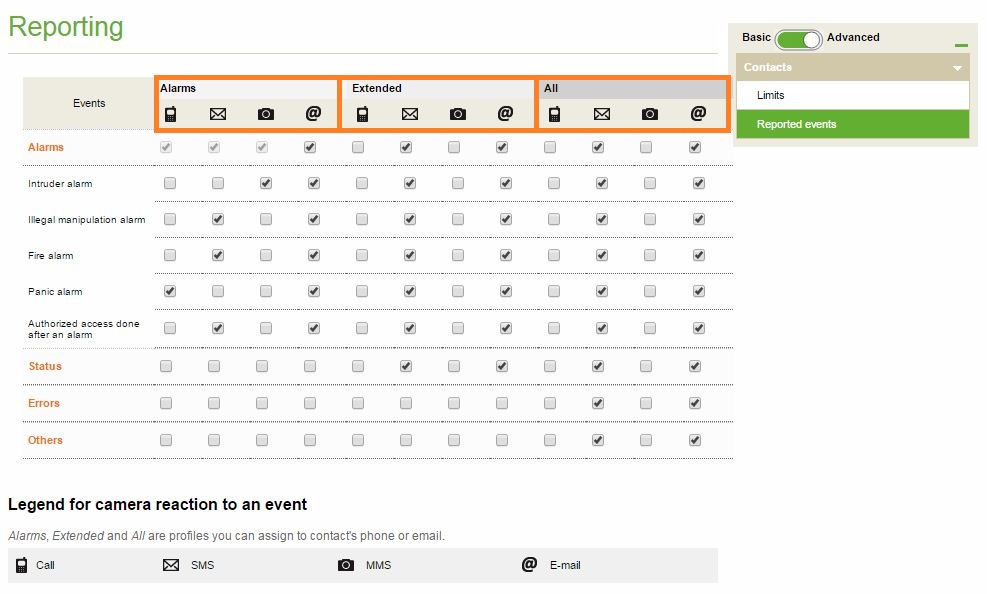Camera sends too many reports
There are too many reports from my camera, what can I do?
- Reduce the number of events
- Check the list of events of your camera. If there are too many alarms, check which detector causes alarms. Login to JabloTool.com and click on your camera. You will see the list of alarms (and which detector triggered them) on the right side of the page.
- Change configuration of that detector in Settings (Advanced) -> Detectors. For tips on how to configure camera detectors click here.
- Choose only events you want to get reported