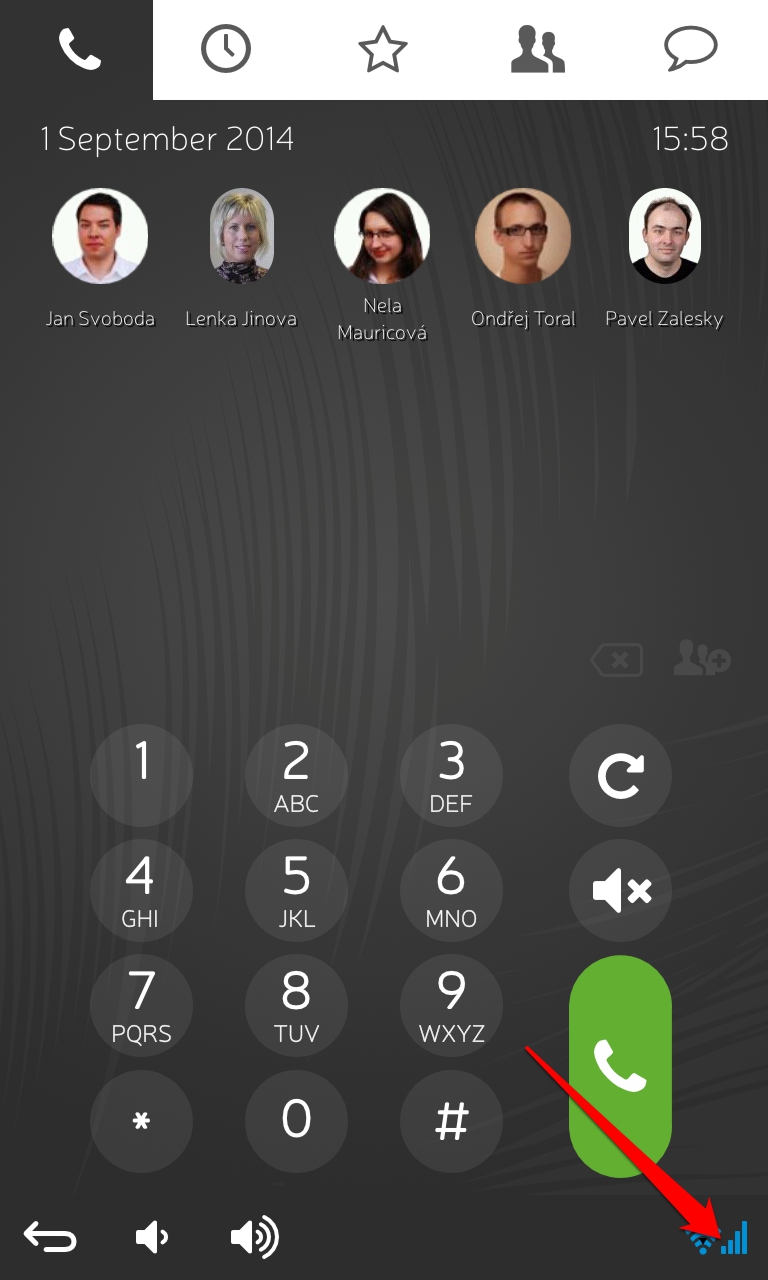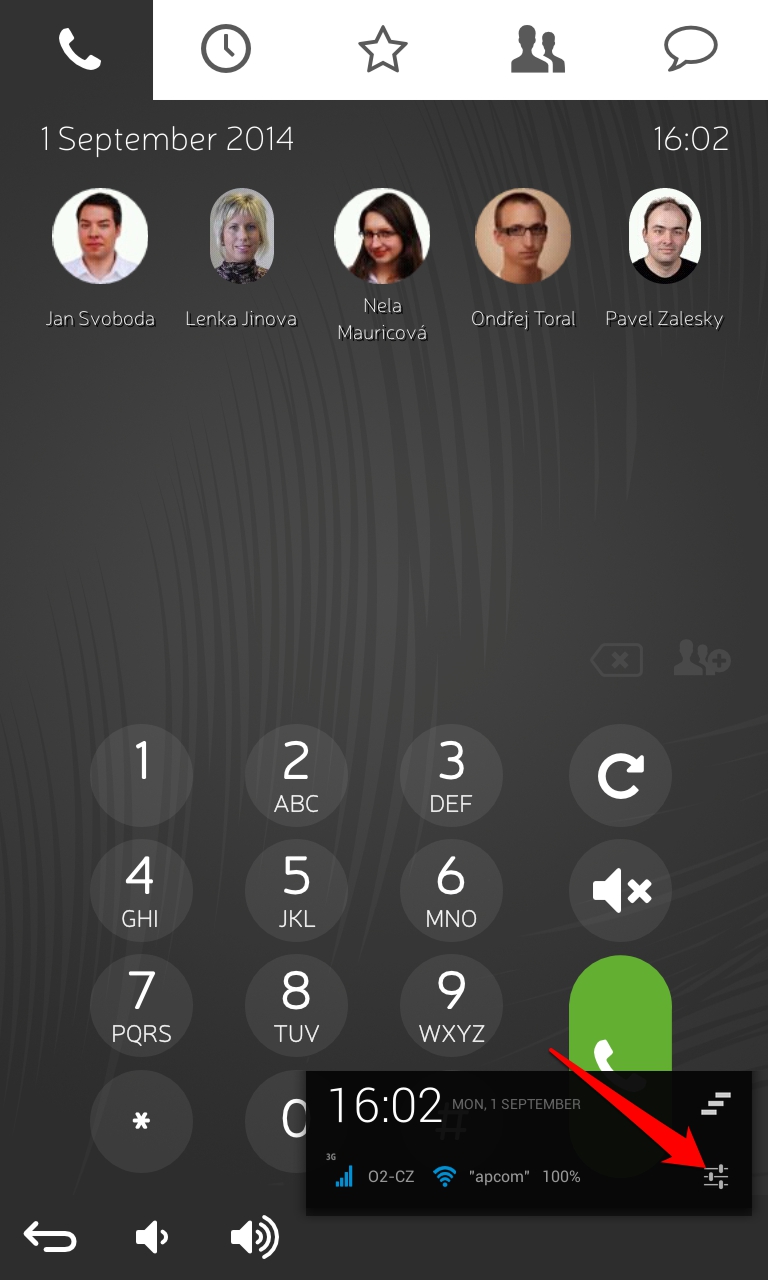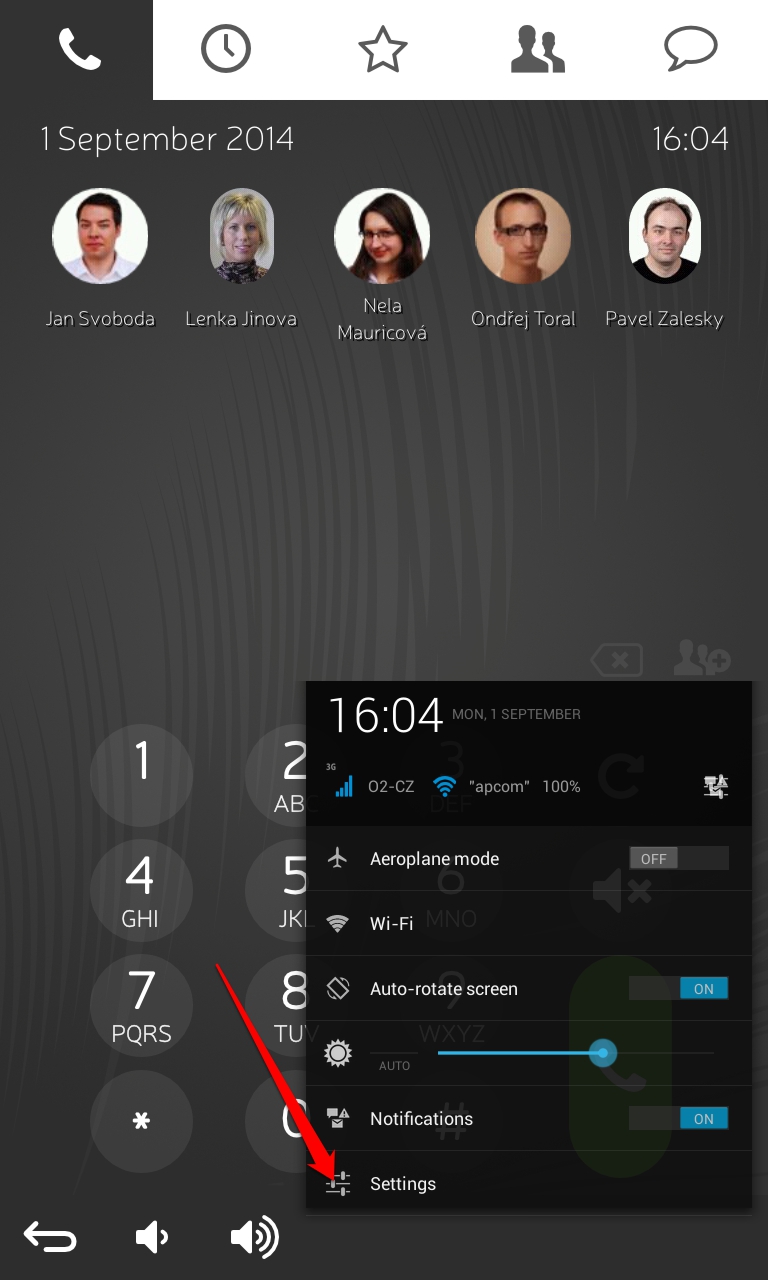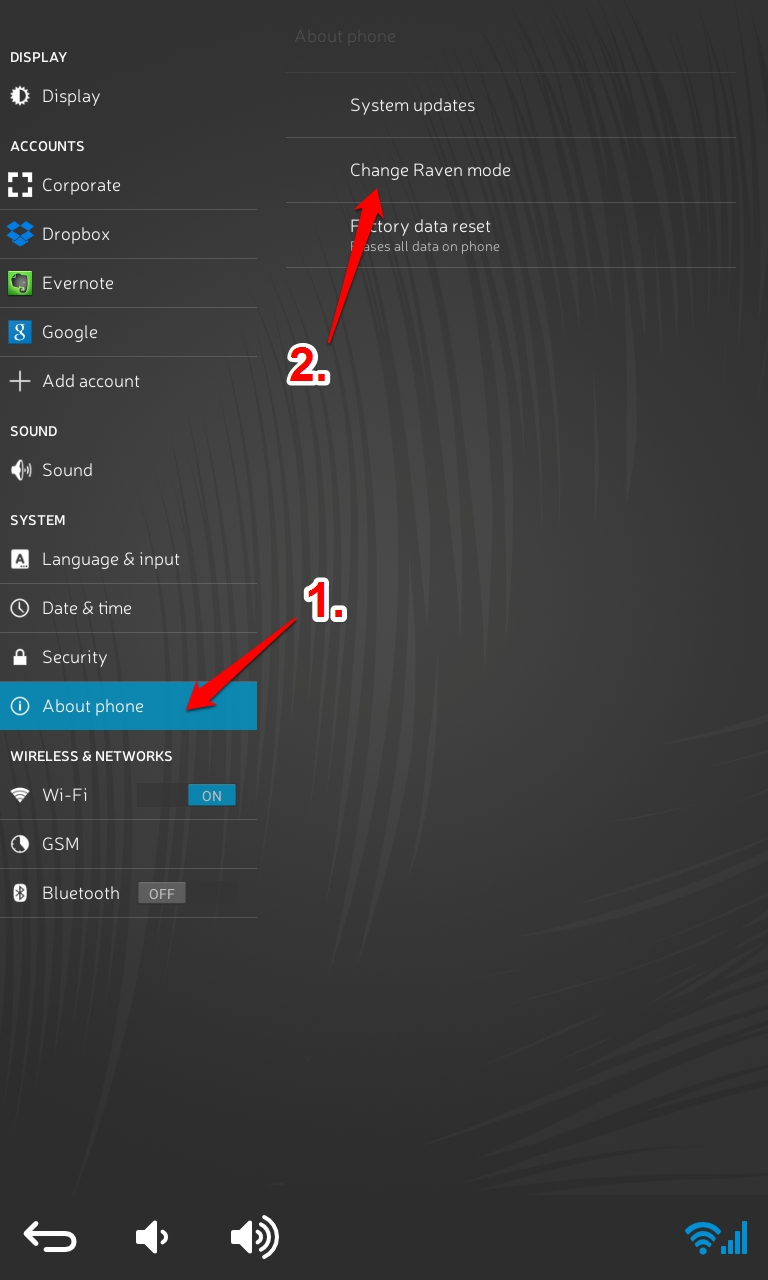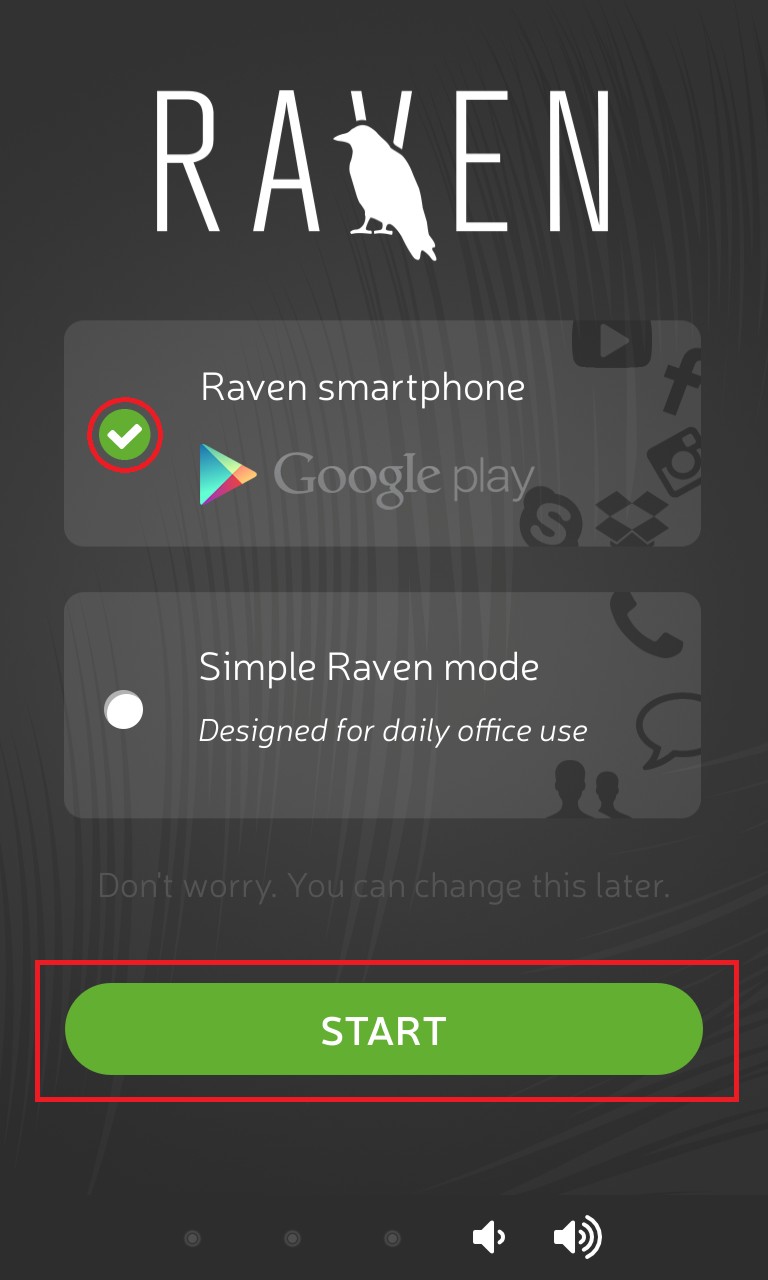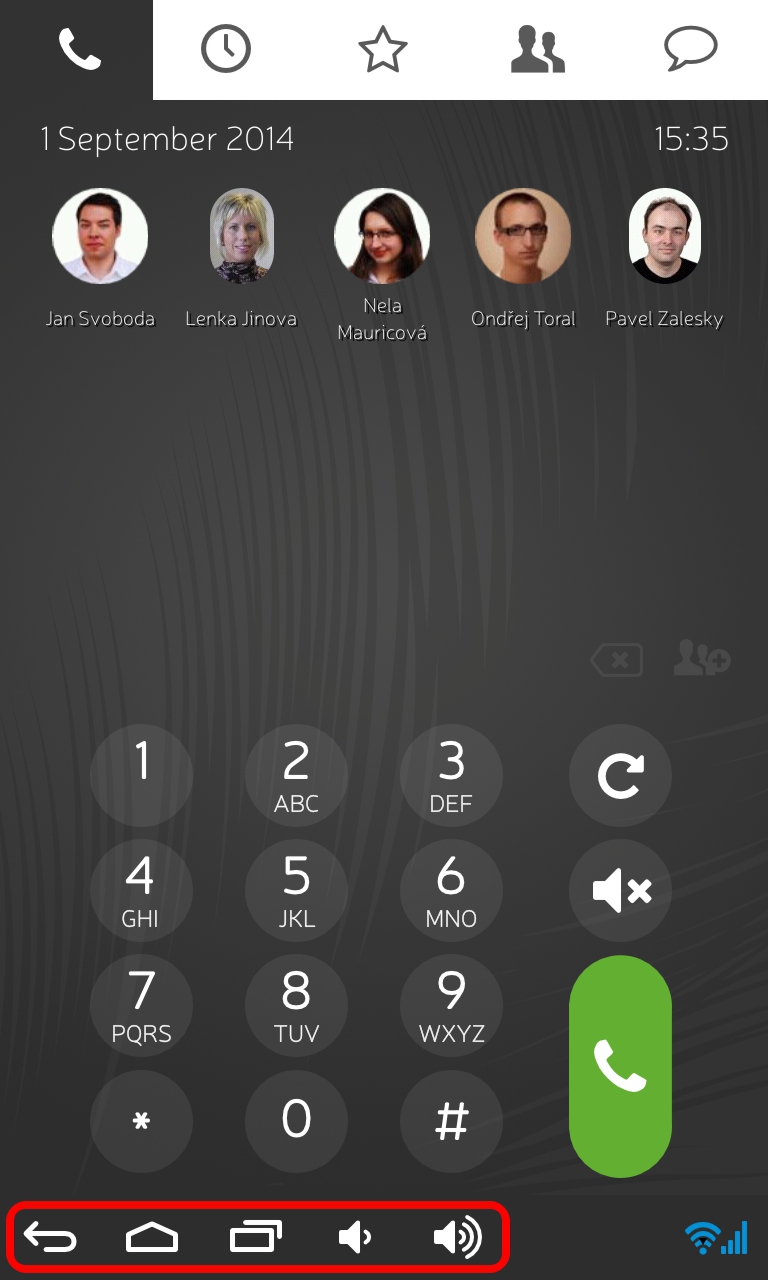Switch Raven to standard mode
Raven offered both standard and simplified user interface in the SW versions 1.7.8 and lower. Only standard Android user interface is offered by SW 1.8.7 and newer. If you are not sure whether your Raven is in standard or simplified user interface click here. To switch Raven to standard user interface please follow these steps:
- Click on the screen in the bottom right corner,
- Select Settings,
- Select Settings once more,
- Settings in simplified mode will open. Select About phone, Change Raven mode.
- You will come to Raven start-up guide. Select Raven smartphone and press START.
You will note that icons on the bottom of the screen have expanded. This means you are in standard mode.
We also recommend updating your Raven, follow the guide here.