Using internal infrared illumination
The EYE-02 and EyeSee security cameras are equipped with internal infrared (IR) illumination. This internal illumination is suitable for
use under three conditions:
- The distance from the monitored object is less than 6 m. An example below shows difference between a room illuminated by daylight and IR light in a room of such dimensions.
- There are no objects in front of the camera zone emitting IR light. If there is an object directly in front of the camera zone emitting IR light, this object reflects emitted IR light back to the lens. The object causing the reflection is then very bright and the picture quality is reduced.
The same kind of reflection may appear when an object is placed very close alongside the camera or when the camera is mounted in a close distance alongside the wall to monitor the area along the wall.
You can see a correct orientation on the following picture. The best result is obtained when the camera is rotated by 45° from the wall. Thanks to the 95° viewing angle it covers the whole space and the reflection is acceptable.
- There is no plastic or glass (window, outdoor housing, etc.) placed between the camera and the monitored object. Below, you can see a picture taken by the camera using internal IR illumination while a plastic/glass was placed in front of the lens. An outdoor camera cover with front glass was used in this case.
If you want to use EYE-02 or Eyesee camera with infrared illumination without being restricted by the above-mentioned conditions, you need to use an external IR illumination as described below.
Using external infrared illumination
You can use an external IR lamp instead of the one that is built-in. You can see an example of a lamp and its installation on the pictures below.
We suggest switching off the internal IR illumination when an external IR lamp is used. Connect to the camera in www.jablotool.com and select Settings (Advanced) > Advanced video settings
When you use external IR illumination, you obtain a brighter picture in comparison to the picture taken with internal IR illumination. Please compare the two pictures below.
Pictures taken with external IR illumination have bigger contrast and moving persons are not blurred. Also, viewing distance of the camera at night is larger. Generally, the more external IR lamps you use, the better quality of the pictures. External illumination is very convenient for outdoor use of camera.
Please be aware of four rules while using an external illumination:
- Use IR lamp which emits IR light with wavelength 850nm. Only IR light with wavelength 850nm can pass through the camera lens.
- The IR lamp should be placed at least 20cm from the camera. Do not place the IR lamp too close to the camera.
- Make sure that no object illuminated by the IR lamp reflects IR beams from the lamp directly to the camera lens. In such case you need to find a different orientation of the lamp.
- Choose such external IR lamp which emits IR beams in the angle of 90°, which is the view angle of the camera lens.
To illuminate larger areas by IR light, you can use multiple IR lamps, each illuminating different parts of the monitored space.
Where to buy external IR lamp
You can buy external IR lamp on www.noabe.shop. We have tested this IR lamp with EYE-02 and EyeSee cameras for you.
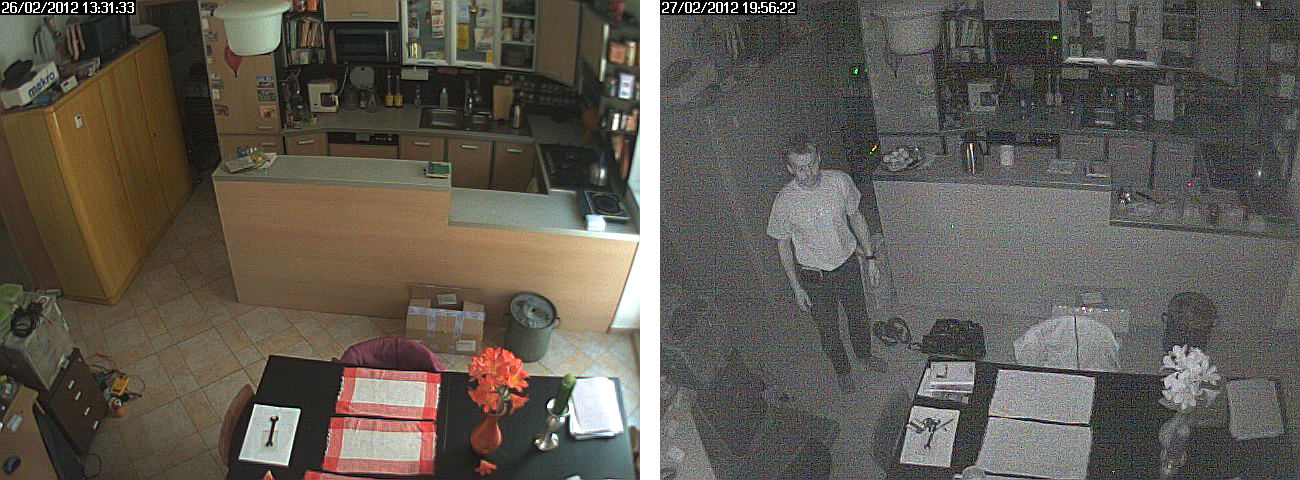
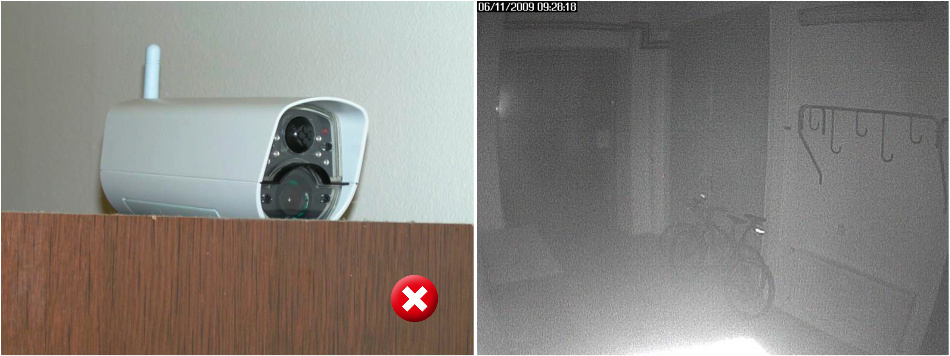
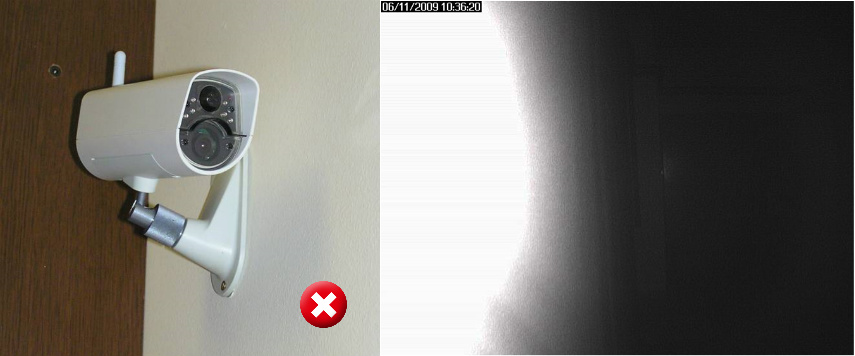
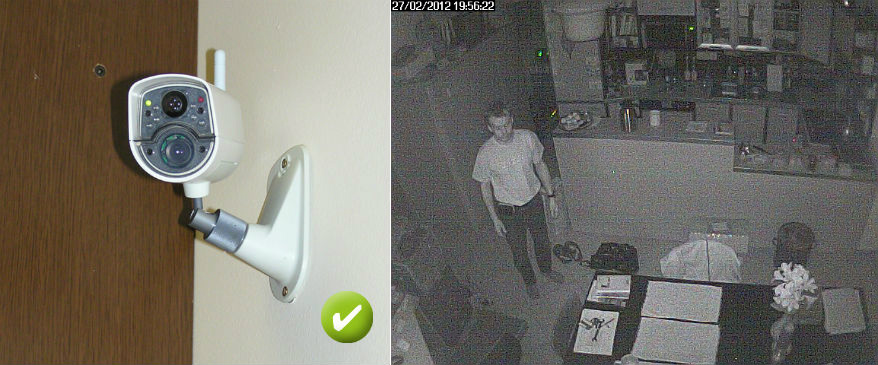




 Podpora pro kamery EYE-02 v češtině
Podpora pro kamery EYE-02 v češtině