Conference Call
How can I make a conference call?
- Call the first member of the conference call and hold the line.
- To add another member press the following button in the Incall screen:
- Select the phone number:
- Choose the number from your contact list or
- Enter the number directly
- Dial the number pressing the green button:
- When the recipient answers, press the following button, calls will be connected into a conference:
- To add another conference call member, please proceed the same way as in point 2. Maximum is 6 participants.
- If you want to see the list of all members of the conference call during the call, press the following button:
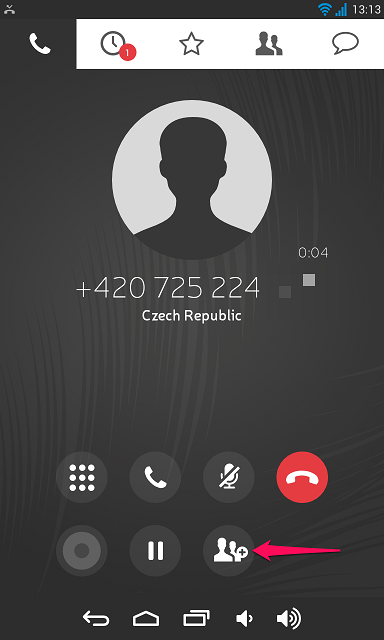
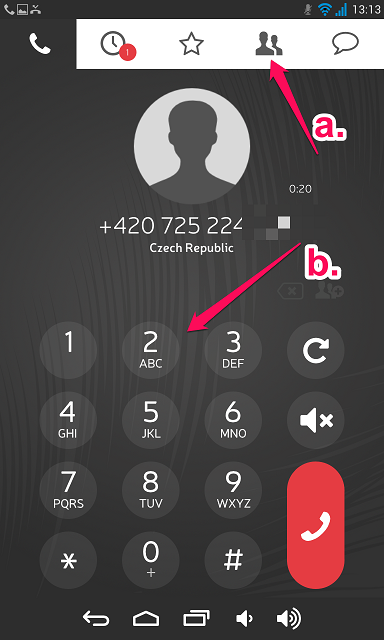
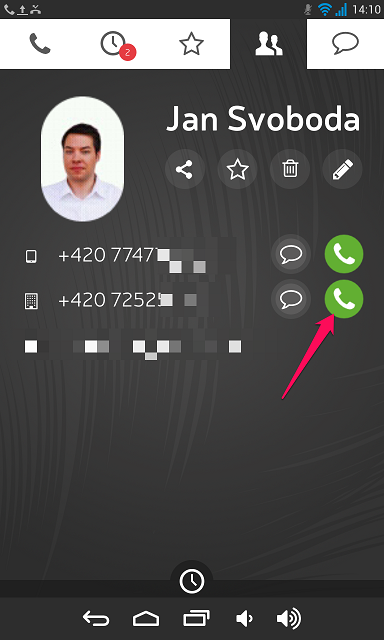
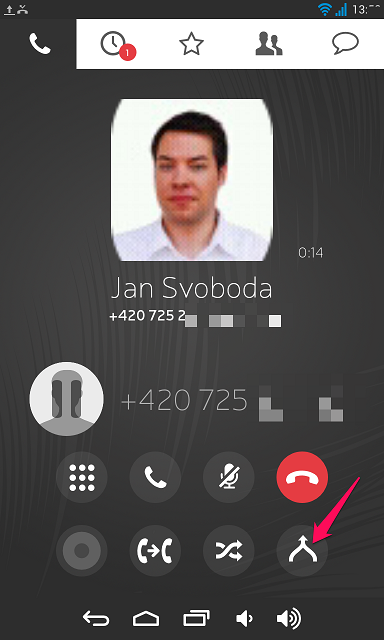

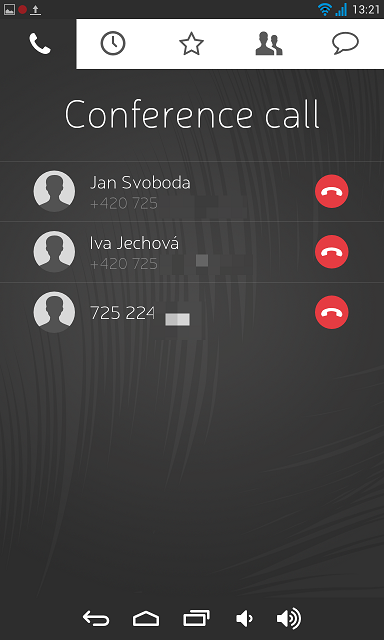
The conference call will be finished by pressing red button on the In-call screen or just by hanging up.