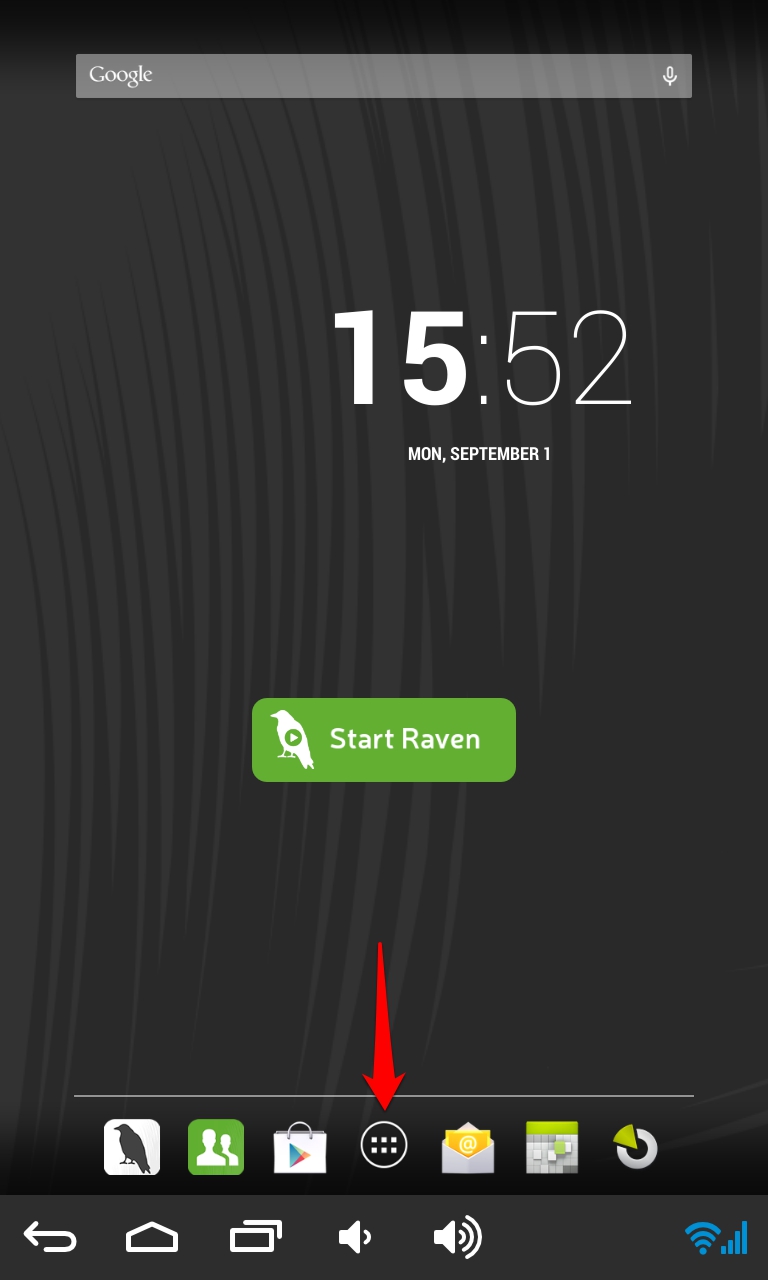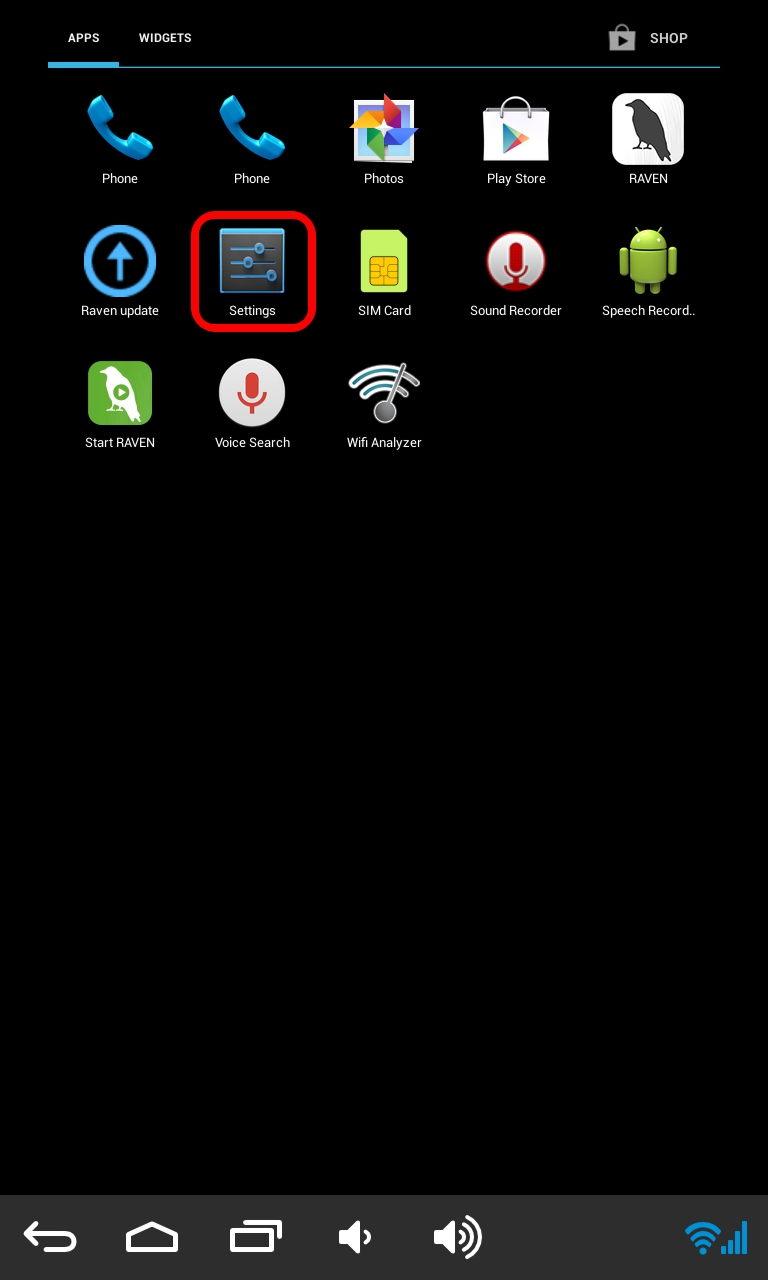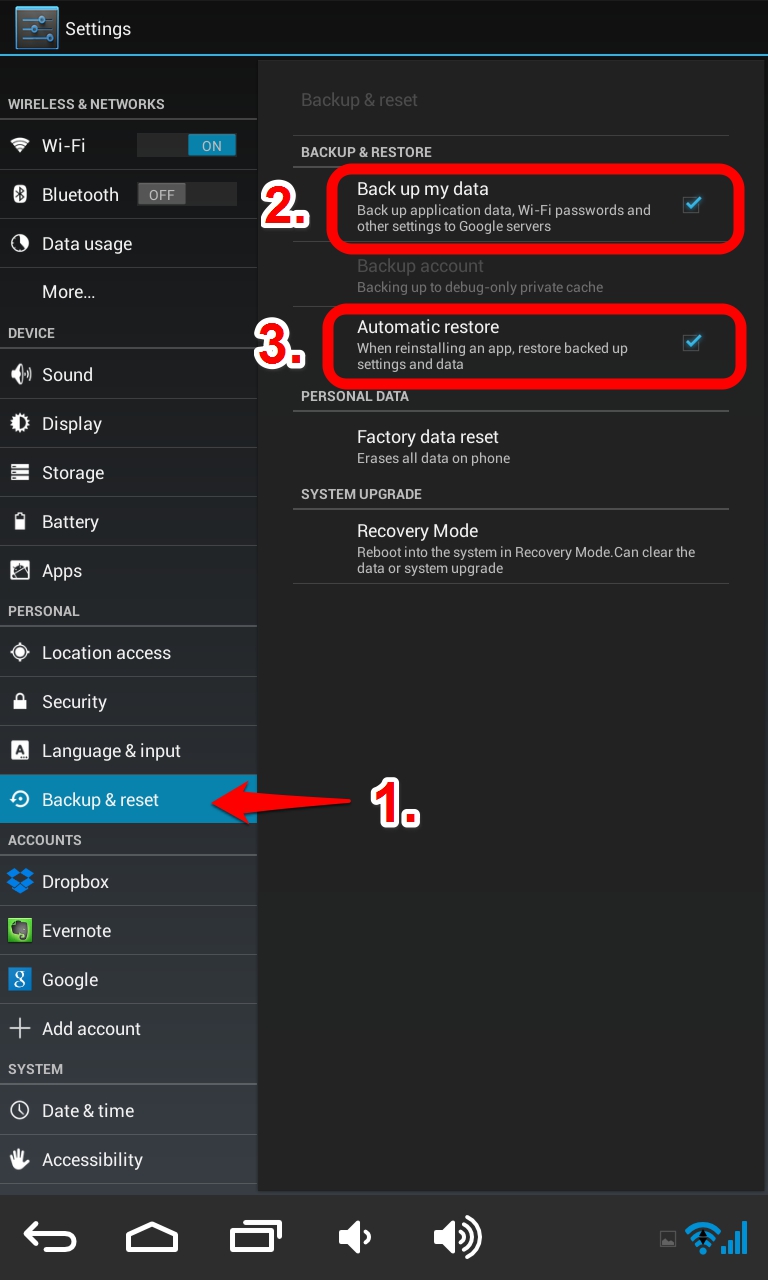Back up data before factory reset
Factory data reset will erase all data on the phone. Before you perform the factory reset we recommend backing-up your data to Google servers so that you can restore it after factory reset. Follow these steps:
- Open list of applications
- Open Settings
- Select backup & reset and confirm to back up your data to Google servers.
Allow automatic restore of data when reinstalling an app. - Make factory reset of Raven, follow this FAQ.
- Restore the previously downloaded and purchased apps. Follow this Google FAQ.
Your Raven needs to be synchronized with Google to enable this option. click here for more information.